This blog post includes a step-by-step guide on how to create a “Made To Order” listing on Etsy to sell custom digital files.
Selling Custom Digital Files On Etsy is a great way to make money from your creative work.
Buyers on Etsy love custom orders because they get a unique product tailored to their needs and are ready to pay higher for your services.
With a little planning and a few steps, you can easily create listings that will sell your digital files like hotcakes.
‘Made to order’ digital listing is a new Etsy feature to streamline the process of listing creation and delivery of custom-made digital files.
If you want to sell digital items on Etsy, check my detailed guide on how to sell digital downloads on Etsy or these 40 best printable ideas to sell on Etsy shop.
This website contains affiliate links which means we may earn commissions if you purchase through them (no extra cost to you). You can read our policies here.
What are custom digital orders?
Custom digital orders are files that have been customized for a specific buyer. These could be files with text or images changed to match the buyer’s needs or a completely new design created from scratch based on their specifications.
There are two types of customizable digital orders on Etsy. One of them is an instant download template that the buyer can edit and the other is the made-to-order listing where you, the seller, create the file according to the buyer’s specifications.
What is a made to order listing?
A made-to-order listing is a digital file listing on Etsy where you offer buyers a customizable product that you will create after they purchase.
This type of listing is perfect for sellers who offer customizations or personalized products that require some work on the seller’s part before delivery. It is a new and improved way to list a custom digital file on Etsy.
Related Etsy Posts You Might like:
- 30 Easy Etsy Shop Ideas To Make Money [Etsy Store Ideas 2022]
- How To Put Items On Sale On Etsy? [Run Sales or Offer Coupons]
- How To Get Etsy Sales? How I Made My First 30 Sales On Etsy
- How Much Does Etsy Charge? Selling On Etsy Fees [Explained 2022]
What benefits do I see with Made to order downloads listing change?
Less confusion at the buyer end
Etsy has always been a great platform for selling custom-made products. However, the listing process for digital products was confusing for buyers sometimes.
With the ‘Made to Order’ feature, buyers will know exactly what they’re getting and when to expect it.
No need to upload a file to activate a listing
This can be a huge time saver. Earlier, you had to upload any digital file on Etsy to create a listing. With the new feature, you can create your listing first and upload the custom file when the order comes in.
Etsy delivers the files for you
You can upload the custom file to the Etsy order link, and once you mark it complete, Etsy will take care of delivering the file to the buyer. This is a great feature as you don’t want to deal with digital delivery yourself. I remember I had to follow up with buyers many times to confirm they received the files I emailed them.
Increased file upload size
With this new change, you can now upload files up to 80 MB in size as compared to 10 MB.
So if you’re selling custom digital products on Etsy and not using the Made to Order feature yet, I suggest you give it a try. It will streamline your listing process and make things easier for both – you and your buyers.
Now that we know what ‘Made To Order Downloads’ are and some of the benefits, let’s see how to create a listing for this type of product.
How to create Etsy ‘Made To Order’ digital listing for Selling custom digital files on Etsy?
To create a “Made To Order” listing on Etsy, follow these steps:
Step 1: Create a new listing and add photos
The first step is to create a new listing as you usually would. Add your listing photos and videos. Choose a catchy thumbnail.
Related: Best Etsy listing photo size with free Canva templates
Step 2: Add listing details
It is an important step in creating made to order listing. Fill in your listing title.
In about this listing, go to the When did you make it? and select Made To Order from the dropdown.
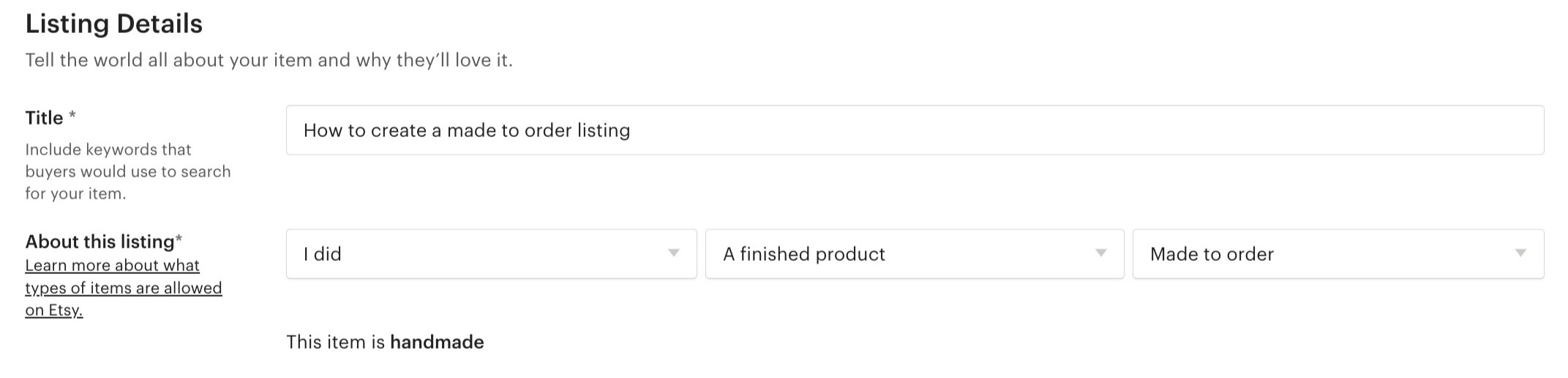
Fill in the rest of the details: category, and renewal options.
Select type as ‘digital’.
Add description, section and tags.
Step 3: Inventory and pricing
Price your custom digital product and enter quantities. Make sure to price competitively. Etsy charges selling fees on its platform.
Pricing too low will reduce your profit margins.
Step 4: Request personalization
This is another crucial step in creating a made-to-order listing.
You can also add instructions for the buyer on what type of information you need from them. It is helpful if you’re selling custom products that require specific information from the buyer.
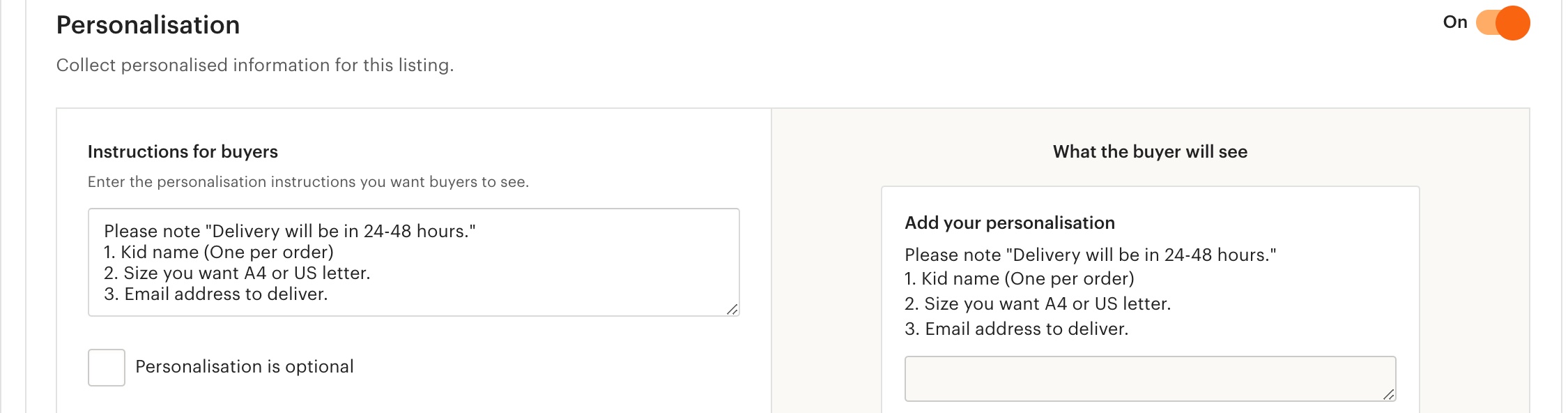
Step 5: Add notes (if you like to)
Technically, there is no step 5. You can publish your listing after requesting personalization. There is no file upload option so you don’t need to worry about that.
But I would suggest you add a note for the buyer. This note is general and not specific to any particular listings, so all of your buyers will see this note.
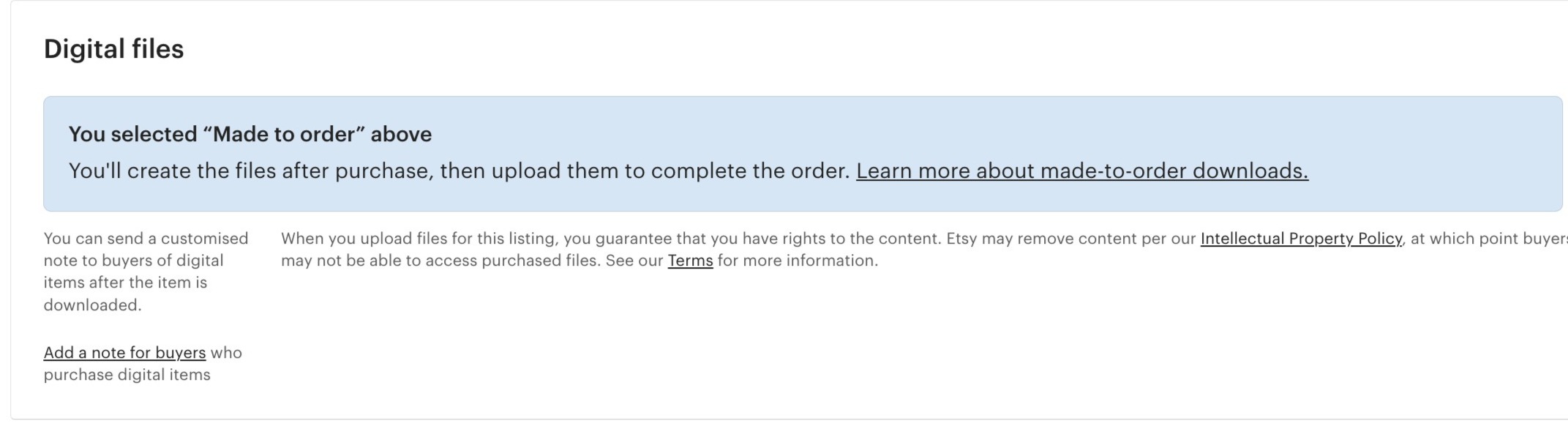
You can add general delivery information or how a buyer can reach out to you.
Step 6: Publish your listing
Your listing is ready to go! When you receive an order, you’ll get all the information you need from the buyer in one place.
Your order will remain open until you mark it as complete.
How to add custom made files to made-to-order digital orders
Once you have all the information, follow these simple steps to create and deliver your custom digital file:
Step One: Go to Etsy orders
This is the link where you’ll find all the order information for your shop. You can also access this link from your shop’s main menu bar or Shop Manager.
Step Two: Find the order you want to add the file to
Locate the order that corresponds with your custom digital product. Make sure it’s an incomplete order and hasn’t been marked as complete yet.
Check the box of the digital order you want to complete and then choose Complete order.
Step Three: Select Upload File
Upload the final file. Name it properly as you cannot change the file after it is uploaded.
You can attach up to five files with a maximum size of 80MB each.
Step Four: Complete your order
Once you’ve uploaded all your files, click the Complete Order button. You’re done here!
The buyer will be notified by email that their order is now available for download.
Final Thoughts on Selling Custom Digital Files On Etsy With Made To Order Downloads
Selling custom digital products can be a great way to make extra income, and by using this new change, you can ensure that all of your buyers receive their products on time.
Do you like this change? Will you be selling any custom digital products in the near future?
If you have any questions, feel free to comment below. And as always, happy selling!
Etsy Digital Printables Related Freebies You might like
Do you want to start a printable Etsy shop? Get 40 free listings for your store!
Free digital product listing Canva templates: Use these templates to create Etsy photo listings. Refer to my blog on Etsy listing photo sizes or grab these templates for digital printable products.
Free Pinterest templates: Grab these free Canva Pinterest templates for Etsy sellers. Good to use with a free Canva account.
[mailerlite_form form_id=10]







