Closing your Etsy shop is a big decision. I am sure you have your reasons for wanting to delete your Etsy shop. Maybe you’re not selling as much as you’d like, or you’re just ready to move on to another platform.
Whatever the reason may be, closing your Etsy shop account and deleting your Etsy account is a pretty simple process.
In this blog post, we will discuss how to delete an Etsy shop and close your account permanently –So you can move on with peace!
(If you were struggling to get sales, you can also check my article on how I got my first 30 sales on Etsy. May be it can help!)
There are a few things you need to take care of before you delete your Etsy shop account, such as:
- Make sure all of your pending orders have been fulfilled.
- Clearing all your payments and dues.
- Download all necessary data for your records or tax purposes.

Can I Permanently Delete My Etsy Account?
Yes, you can permanently delete your Etsy account. When you delete your Etsy account, it will delete your Etsy shop as well (if any). You won’t be able to reopen or reactivate your Etsy shop or account once it’s deleted.
What to do if I still have pending orders?
If you still have pending orders on your Etsy shop, you need to fulfill them before you close or delete your Etsy shop. There are two ways to stop getting new orders while you finish the old ones.
Deactivate your listings
If you deactivate your listings, it will remove them from the shop but won’t delete your account or shop. This way, shoppers won’t be able to find or purchase your products.
If you go this route, make sure to let your buyers know that you’re still fulfilling their orders and will ship as soon as possible.
To deactivate your listings, go to Your Shop manager > Listings and click the checkbox next to each listing you want to deactivate. Then, click the deactivate button at the top.
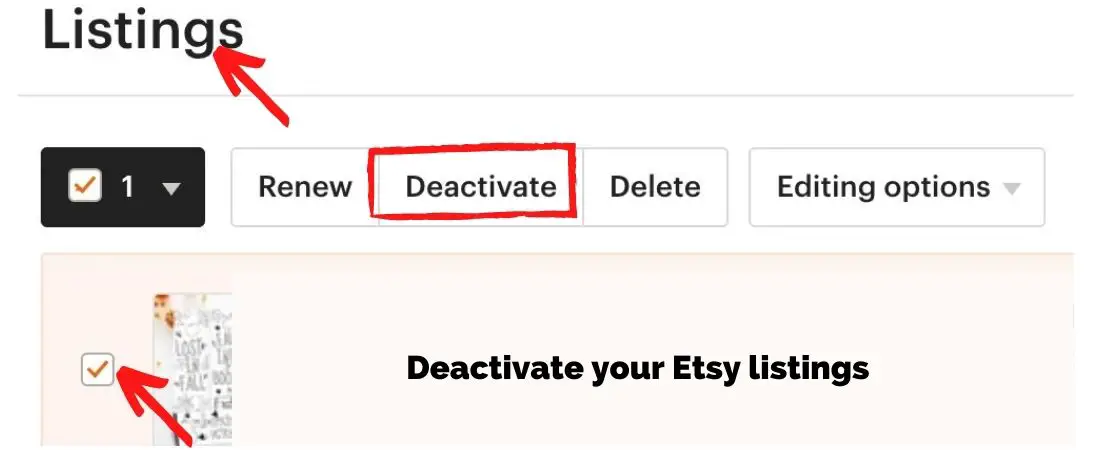
Put your shop on vacation
Another good option is to put your shop on holiday mode. It will automatically remove your listings from the site but allow you to still access your account and shop.
You can use this option if you want to take a break and plan on returning to Etsy in the future.
To put your shop on vacation, go to shop manager > scroll down to click settings, choose options, and then holiday mode. Select your shop is on holiday mode, add any announcement you want to add, and then hit save.
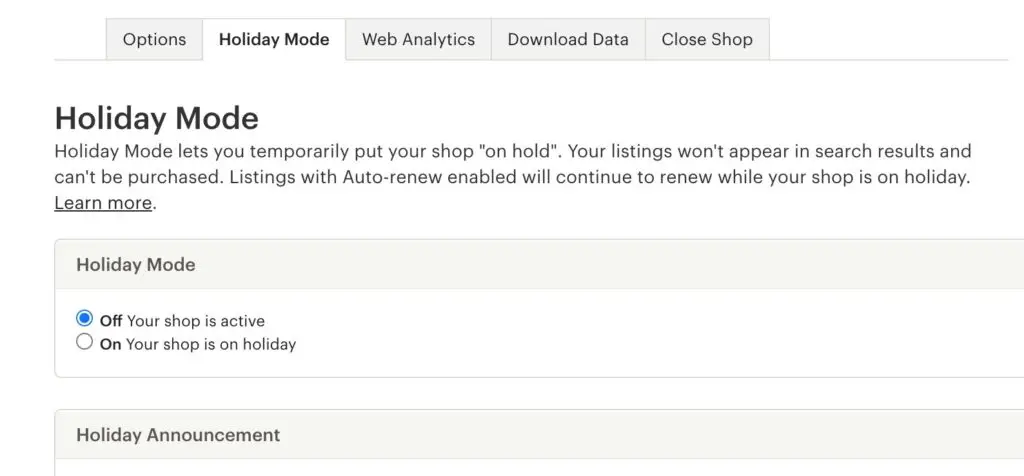
Once you’ve taken care of the business side of things, deleting your Etsy shop account is as easy as following these steps.
How to close your Etsy shop?
The first stop to delete your Etsy shop is to close your Etsy shop.
- Sign in to your Etsy seller account and go to your shop manager.
- Next, go to the “Settings” (scroll down a bit).
- Click options to open up your shop’s “Options” page.
- Navigate to the “Close shop” tab.
- Add a reason for leaving Etsy (if you want to) and then click close shop.
You will be asked to confirm your decision, so enter your password to continue. Your Etsy shop will be closed soon. As per Etsy, it takes a little time to delete all the data associated with your Etsy shop.
** Can I re-open my shop after closing it?
Yes, you can re-open your Etsy shop after closing it. You can re-use your Etsy shop name as well. As per Etsy, your store will appear exactly as you left it, but you’ll need to add a new credit card.
However, you will not be able to re-open your Etsy shop if you delete your Etsy account.
If you are ready to completely delete your Etsy shop account, please follow the below steps.
How to delete An Etsy Shop account (permanently)?
- Log into your Etsy account.
- Navigate to your account icon at the top-right of the Etsy home screen and click “Account settings.”
- You will see different options; go to the “Privacy setting.”
- Scroll down and click request deletion of your data.
- To confirm the deletion, Etsy will send you an email. Just follow the prompts.
I haven’t gone past that as I was not planning to delete my shop. I hope you guys understand!
The deletion process will start after any open issues, like overdue payments, unfulfilled orders, or pending cases are resolved and it usually takes around two weeks.
Can I delete an Etsy shop and open a new one?
Yes, you can delete your Etsy shop and open a new one. You will have to use a new email address and a new credit card as the email address will become permanently unavailable to use on Etsy accounts.
If you just want to take a break from selling, you can put your Etsy shop in vacation mode instead of deleting.
Winding up closing an Etsy shop and deleting your account permanently
That’s it. I hope this article on how to delete An Etsy shop was helpful in guiding you through the process of deleting your Etsy shop account. Please feel free to share this with anyone who might need it.
If you have any questions or comments, please comment below.
Meanwhile you can also check other ways to make money from home:
Legit Stay At Home Jobs For Moms
How To Sell Digital Downloads On Etsy
Real Ways To Make Money From Home







