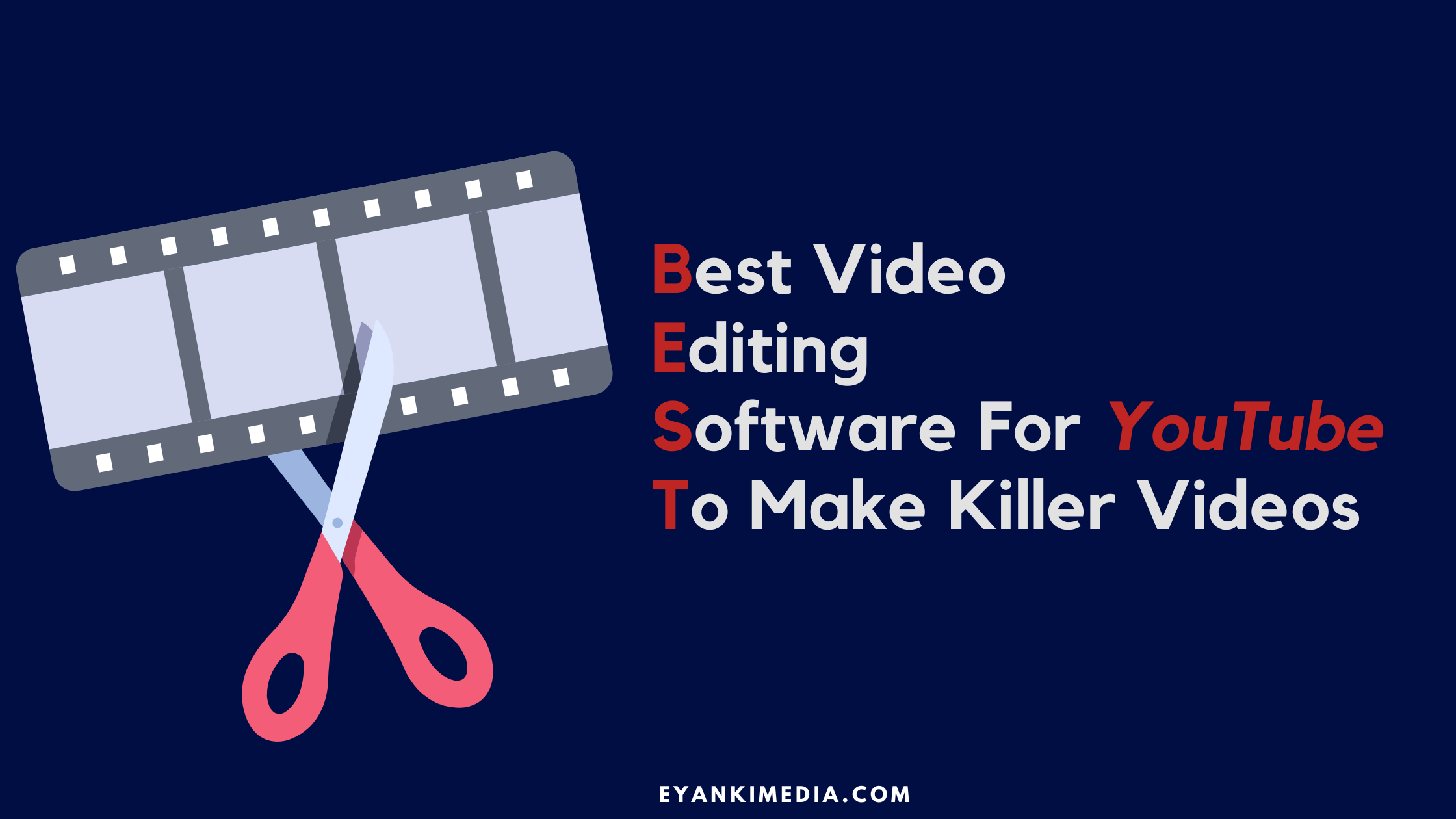Want to know what do YouTubers use to edit and create their videos?
There was a time when the thought of video editing would have sent shiver chills down the spine. Editing videos was not only tricky but a little unaffordable too.
But thanks to modern days software for making editing so easy that now even a beginner can edit videos like a pro in a few days.
Today we are ranking the 8-best video editing software for YouTube to revamp your YouTube journey. So tighten up your buckles and be ready to know what video editing software YouTubers use!
Video editing in its essence is processing the raw footage (clip or screen recording) into easy-to-understand and enjoyable output.
Youtube these days is a great source of passive income. Some of the YouTube stats to know before jumping further:
- YouTube is the second-largest search engine in the world.
- There are more than 31 million YouTube channels out there.
- Every minute people upload 500 hours of video on YouTube.

Competition is fierce out there for brands and creators.
And so does for you!
But what can make you separate from the crowd? It’s your content or your videos in the case of YouTube.
And to make sure your content is pinching the right emotions, reaching the right audience, you might need some polish and decoration for your videos.
And that’s where video editing comes into play.
Good user-friendly software can be a partner in your success. Your edited videos are more likely to make a difference and could better appeal to your audience.
HubSpot, “If you can’t seamlessly weave your shots together or get your cut to hit the right frame, your video will seem unpolished and disengage your viewers.”
Things You Should Know Before Getting a Video Editing Software
Let me tell you one thing for sure – you are likely to get frightened seeing the dashboard of a video editing software. It looks so, so complex. All those windows, lines, bars, colors, symbols are likely to confuse you if you have edited a video before.
But here’s the fun part – these things are not as scary as it may seem. Once you understand it, you will flow in them like a charm.
So to avoid the jargon and prevent you from running off your computer (pun intended), we have listed a few things to consider before you buy a video editing software.
Oh yes, there are some free ones too. But we recommend you to invest in good software if you are serious about your YouTube journey.
Things To Consider While Choosing Your Best YouTube Video Editing Software
Requirements
This is a pretty basic one. Video editing software is heavy and requires processing and graphical advantage to work well.
It is quite necessary to check your software requirements and crossmatch with the hardware you own. You can find requirements by a simple Google search or on the company website.
Editing tools
You can’t settle for less. Make sure the software offers all essential tools as well as some advanced editing tools. The more tools you get, the more flexible will be the video editing. Basic editing software lacks advanced tools such as color balance, masking, or audio manipulations.
Tutorials
It does not matter if you are a professional or a beginner; at some point, you are going to be stuck as new things take time to learn. Make sure the software you are choosing is in the talking or has enough tutorials to help you get going.
Pricing
There are many free video editing software available in the market to meet your basic needs. For premium features, you can always buy decent software. If you are planning to buy paid software, be careful with the pricing and features it offers.
What are The Best Video Editing Software for YouTube?
So, let’s now see our gems. Here are the top 8 video editing software YouTubers use to create their videos:
iMovie
Free Video Editing Software For Mac
If you don’t want to install any third-party software, here is a free and easy YouTube video editor offered by Apple. It is available for iOS, macOS, and iPadOS devices. It offers all the basic tools like crop, trim, merging music and adding a title, and basic transition effects.

Do you know what the best thing about iMovie is? It is well known for its user interface and synchronization among your Apple devices. You can edit your video on iPhone and can continue on your MacBook later on.
The recent update has provided the option to edit and save videos in different formats including HD and 4K. This means…lots of power in your hand. It is indeed the Best Video Editing Software free for Mac and iOS.
Pricing – Free
Pros
- Stunning videos up to 4K resolution.
- Easy to use
- Available free of cost
- Compatible with mobile as well as desktop versions.
- Numerous tools for editing.
Cons
- Only available for Apple devices.
- Limited editing features.
Filmora 9
Best Video Editing Software For YouTubers (Beginners)

Wondershare Filmora 9 is a free and premium video editing software tool made for beginners. Apart from basic features like trimming, cropping, adding audio, and texts, it also offers to add animation, video stabilization, motion tracking, and Multicam. Support for resolutions up to 4K.
While setting up Filmora for the first time you will have to choose from four different modes – action cam, full feature, instant cutter, and easy mode.
This software is available for Windows as well as macOS. To remove the Filmora watermark you’ll have to go with a paid plan and opt for the Pro version. Filmora’s present plans are given below.
Pricing
There are three plans under Filmora which are:
Lifetime Plan: One-time payment of $69.99 (for Windows and Mac)
Annual Plan: $39.99 for Windows and $44.99 for mac.
Annual Bundle Plan: $99.87 for Windows and $104.87 for mac.
Pros
- 100+ filters and effects.
- User-friendly interface.
- All basic as well as advanced editing tools.
- Best for beginners.
- Available for both macOS and Windows.
Cons
- Paid watermark removal.
- Paid premium features.
Note: You’ll get access to unlimited access to stock photos, new effects (every month), and free updates with a paid plan.
Final Cut Pro X
Here comes the revolutionary, most advanced, and professional video editing software offered by Apple. And if you look at its features, it leaves all other editing software far behind.
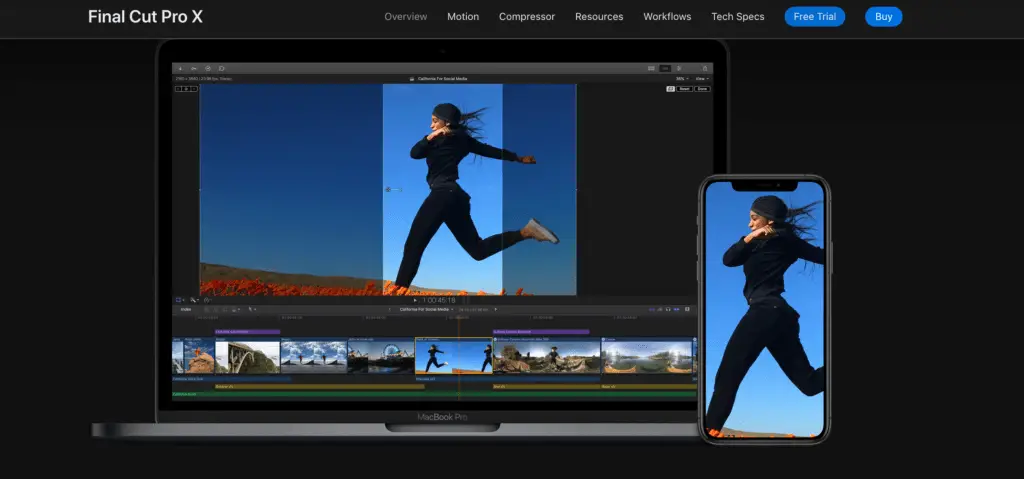
360-degree editing, 4K HDR, 3D videos, Multicam, smart conform, flow dissolve are some of the things you’ll get with Final Cut Pro X. I am not shaking in saying Apple Final Cut Pro X is the best video editing software for YouTube.
If you have experience with iMovie, you should go along with this video editing software as its dashboard is pretty much like iMovie. It is one of the first choices for YouTube video editors as well as movies and documentary film editors. The biggest advantage of FCPX over other software is that it takes comparatively less time in rendering.
Pricing
Can be installed on multiple devices for a one-time purchase of $299.99 (free trial available too).
Pros
- 360° and 4K HDR editing.
- Advanced video editing tools.
- User-friendly interface.
- Motion graphics and animation.
- AI-driven tools.
- Less rendering time.
Cons
- Only available for mac.
- The price is quite high.
Adobe Premiere Pro
Everyone claims to be a master until the real master arrives. And here is the most popular, powerful, effective, and widely used video editing software tool which doesn’t require any introduction.

It is available for Mac as well as Windows. Some features which it offers are 360 degrees editing and VR editing, motion graphics, multi-sequence support, multi-camera editing, time remapping, customizable transitions, real-time video editing, and an audio mixer interface for an automatic audio and video syncing.
It is fully compatible with other Adobe CC products like Adobe Stock, Audition, and After Effects
What would be your reaction if I tell Gone Girl and Deadpool are some of the few movies edited on Adobe Premiere Pro? It’s an industry-standard software and one complete package you would need to create a professional YouTube video.
Pricing
Monthly plan (billed annually): $20.99
Annual Plan (prepaid): $239.88
Monthly plan (billed monthly): $31.49
Pros
- Available for macOS and Windows.
- All latest and advanced editing tool making it a complete package.
- 360° and VR editing making it a professional tool to edit any kind of video.
- Motion graphics and animation.
- Great user interface for newbies and beginners.
Cons
- No lifetime plan.
- Can be expensive.
Lightworks
Lightworks is yet another video editing software tool that manages to maintain its position among the best video editing software for YouTube. Some legendary movies like The Wolf of Wall Street, LA Confidential, Pulp Fiction, Heat, and The King’s Speech have been edited on Lightworks and I think that’s enough for its popularity.

It is available for Windows, Linux, and Mac. It offers a free version as well as a paid version. If you are a beginner and want to edit YouTube videos, you can choose its free version with most of the basic features which are required to edit a video.
Some features of it are drag and drop, transitions, crop, trim, adding audio, and much more.
Pricing
Free version available.
Monthly Plan: $24.99
Yearly Plan: $174.99
Pros
- Available for all major OS.
- Simple and easy user interface.
- Custom made interface for YouTube.
- Realtime audio and video FX
- A free version is also available.
Cons
- Limited export capabilities and tools in the free version.
- Demanding system requirements.
DaVinci Resolve
Best free video editing software with no watermark
Next in the lineup of best video editing software for YouTube is DaVinci Resolve, which is packed up with some amazing features you can’t resist. It gives you color correction, motion graphics, 8K editing, dual time for quick navigation, and stabilization.

It is available for Windows, Mac, and Linux. It can be used online as well as offline mode. This video software is highly recommended for YouTube editors as it offers quite a good editing capability in the free version too. It also offers a full-paid studio version.
Pricing
Free version available.
Full Studio Version – $269 (one-time purchase)
Pros
- Available for all operating systems.
- All in one software
- Intuitive interface.
- Free version comes without any limitations or watermarks.
- Recommended for beginners and professionals.
Cons
- Lack of advanced tools in the free version.
- Pricing is high.
Shotcut
If you don’t want to spend money and still want a good video editing tool, then Shotcut should be your choice.
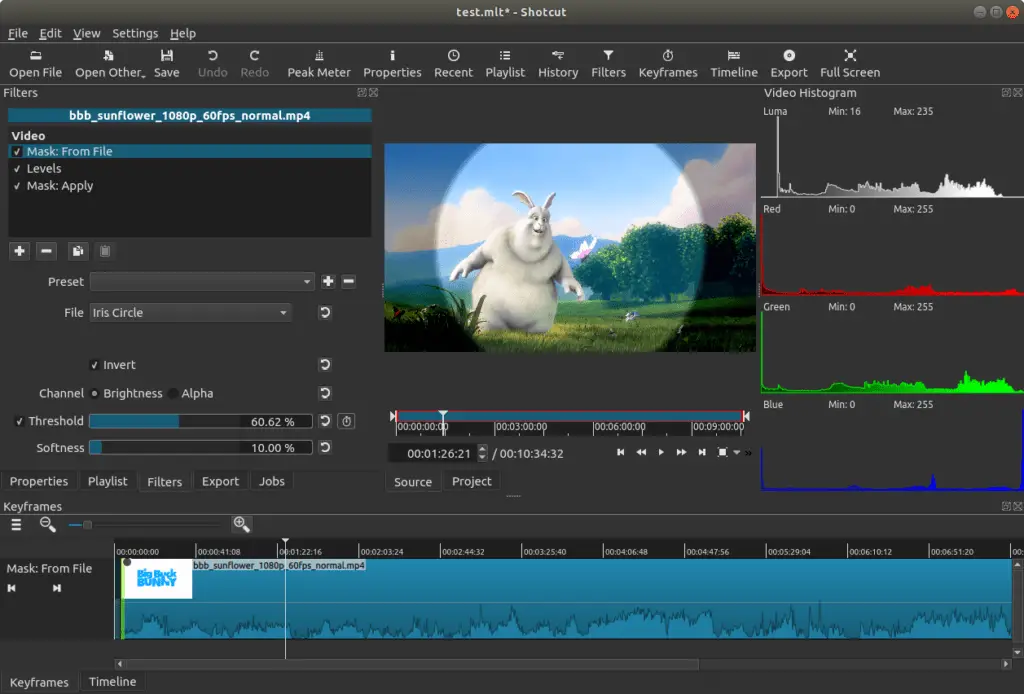
It is open-source software that was originally developed for Linux and later became available for Mac as well as Windows. It offers a wide range of features like timeline editing, advanced audio filters, 4K resolution, and much more. It’s worth checking if you’re looking for free and the best video editing software for YouTube.
Pros
- Compatible with Mac, Windows, and Linux.
- Packed with some advanced features.
- User friendly
- Collection of video tutorials.
Cons
- Some advanced editing tools are missing.
- Not recommended for process editors.
Pricing– Free
Camtasia
Now let’s talk about our last but one of the best video editing software for YouTube, especially if you make screen-recording videos as well. Camtasia is a video editing tool as well as one of the best screen recorders.
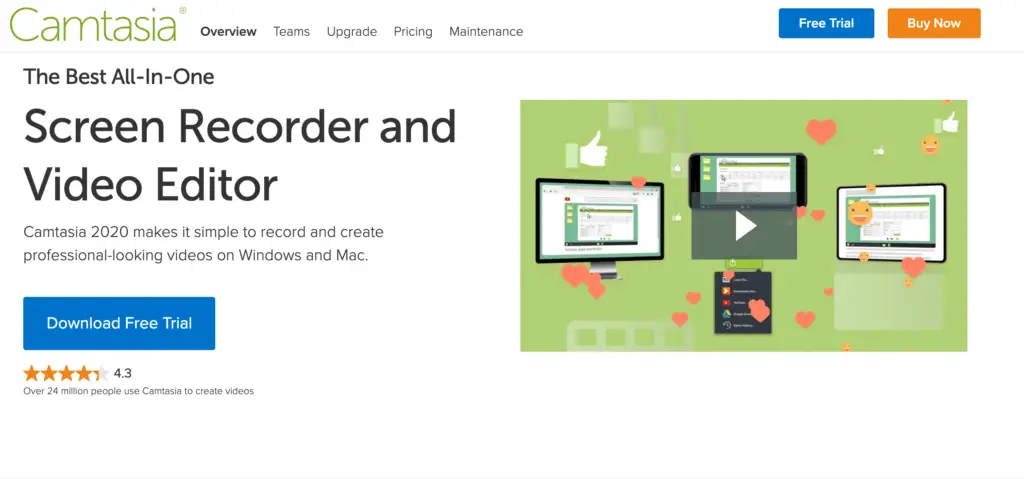
It allows all the basic to some advanced features to make a high-quality video. It is quite simple to use and the UI is very intuitive. You just have to choose a template, record your screen, and add a few effects and your video is ready.
It can be operated on both Mac and Windows. Camtasia also includes some video tutorials that will help you in learning with some tips and tricks.
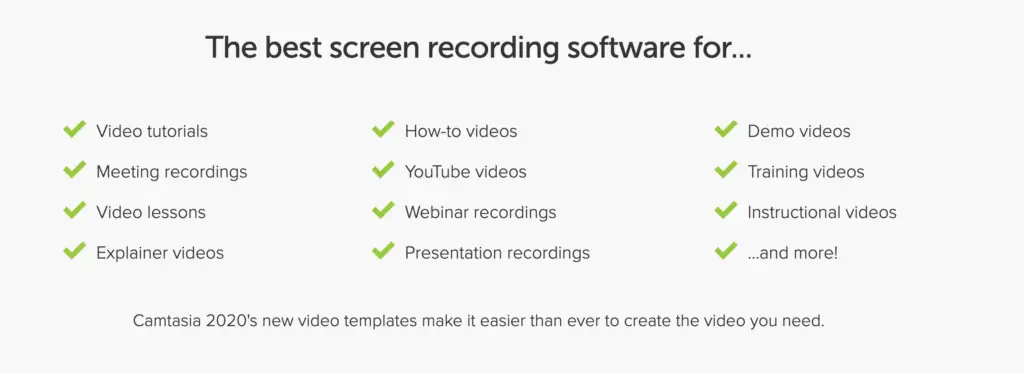
It also offers a free trial and 30-day money-back guarantee which means if you don’t like it, simply ask for a refund.
Pricing
Single license (One-time purchase): $249
The maintenance service of $49.75 is optional which includes exclusive training and the next version of the software.
Pros
- Easy and simple to use.
- Available for Windows and Mac.
- Screen recording and editing.
- Cloud connectivity.
Cons
- Complexion in audio editing.
- Limited built-in video transitions.
In a hurry or can’t figure out if you should get a video editor, try Freelancing professional video editors instead at Fiverr. Fiverr is a marketplace for almost all freelancing services at a very affordable price.
Wrap up- Best Video Editing Software for YouTube
So, these are some best video editing software for YouTube. We have talked about some free and paid video editing software. Most of them are available for Windows as well as Mac. Some of them offer a free trial. Now it’s upon you, which one is suitable for you.
If you are a beginner and don’t want to invest an amount, I would recommend starting with free software such as Shotcut and if you wish to create professional videos, you can go with paid software.
Our recommendations would be Apple FCPX (for Mac), Adobe Premiere Pro (for both Mac and Windows), Camtasia for tutorials, and Da Vinci Resolve (without watermarking basic free videos).
At last, here’s Neil Patel’s tip: “You don’t want to over-edit your videos, though you do want to give them a sense of style that separates you from the crowd.”
Still, have questions? Drop down your queries in the comment section below.
We would love to hear from you. And if you think your favorite editing software is not listed and it must be there in the list, let us know in the comment section below.
In a hurry or can’t figure out if you should get a video editor, try Freelancing professional video editors instead at Fiverr. Fiverr is a marketplace for almost all freelancing services at very affordable prices.
Frequently asked questions
Which video editing software is best for YouTube?
Some software that is great for YouTube video editing is Adobe Premiere Pro, Final Cut Pro, Filmora9, iMovie, Lightworks, Camtasia, DaVinci Resolve.
Which video editing software is best for mac?
For mac, iMovie (free), Final Cut Pro (for professional videos), and Adobe Premiere Pro are recommended.
Which video editing software is free?
There are so many video editing software that is free like Filmora9, iMovie, DaVinci Resolve, Lightworks, and Shortcut.
What video editing software do Youtubers use?
Some of the best video editing software that is great for YouTubers are Adobe Premiere Pro, Final Cut Pro, Filmora9, iMovie, Lightworks, Camtasia, DaVinci Resolve.