Follow This Simple And Detailed Guide If You Want To Start A Successful Blog And Make Money From It!
‘Start a blog and make money blogging?’ – I am sure you might have heard this a lot of times. And probably read tonnes of articles on How To Start A Blog And Get Paid For It.
But still, you don’t know where and how to exactly build a ‘profitable blog’ from scratch or if you are already having a blog, you don’t know how to make it profitable. Sounds like you. Right?
There are millions of blogs out there and thousands of blog posts get published each minute.
But is every blog is profitable?
The answer is NO.
Why? Because many bloggers don’t know the right steps needed to make a blog profitable or they started with a wrong mindset and got overwhelmed quickly.
That’s why I created this step-by-step guide to help you start a blog the right way so that you can make money off a blog.
Here are the key focus points of this guide:
In this post, we will not just discuss how to start a blog. Instead, we will focus on ‘How to start a successful blog’ or to be more precise, ‘How to start a successful money-making blog’ from scratch (with no previous experience). And these are be based on data(as I am a kind of data person) and actionable tips.
This post will help you determine ‘what it takes to create a successful blog. At the end of this post, you should be able to determine if blogging is the right choice for you? and how much effort it takes to make a blog successful.
So let’s get started.
Why do people blog?
The world is changing, and going through the process of transformation day by day. So the business ideas as well. We all want to escape the rat race and have financial independence. People are more likely to follow an idea that can maximize the profit in their passive income columns.
That’s where blogging comes in.
Blogging is one of the legit and lucrative ways to make money online. It doesn’t need a considerable investment to start your blog, monetize, and earn from it. For most people who are starting, it takes less than $100 to start a blog.

Although the process is simple and it takes less than $100 to start a blog, you need patience and consistency (a lot of it).
There are a few people who think that blogging needs years to make money online. Yet, it isn’t.
They came to this statement by trying very hard with the useless tactics of bogging. They do not focus on the core things needed to create a blog successfully. Instead, they focus on complicated things.
As a result, they end up tangled in their thoughts and start saying, Blogging needs YEARS to make money online.
This post is based on my personal experience of blogging (including amateur blogging mistakes we all do while starting a blog). I will share the detailed process that you can follow to find out how to start a successful blog and get paid for it; its optimization & monetization.
Please note: This article contains links. I may receive a small commission if you make a purchase through a link. Please read our disclosure and how we make money. I only mention products and services that I’m truly a fan of (or that I personally use).
Don’t know if you should start a blog? Read this first to know why should start a blog and why you should not.
How to Start a Successful blog and ake Money off a Blog (Step by Step Guide)
So here are the crucial steps that you have to follow to learn how to be a blogger and make money.
Step 1: Select a Profitable Niche

What is a Niche?
The niche selection section is the most important because early planning is one of the most important keys to building a successful blog.
In simple terms, a niche is the main topic or idea you are going to write about.
This is the foremost step that defines the results of your blog. There are many topics, and lucrative niches are available out there. But it doesn’t mean that all will work amazingly for you.

How to Select a Profitable Niche?
Before choosing any niche, Ask yourself:
● Do I have any interest in this niche?
● Does the audience also have an interest in it?
● Is it evergreen or seasoned?
These are the most important questions that you should ask yourself. Let’s have a detailed look at these questions.
1a. Do I have any interest in this niche?
Asking this question will bring a spark to your mind if you have any interest in the niche. According to a simple rule, if you work on something you love, you won’t get tired.
This is the most crucial factor that determines the future of your blog. Many so-called bloggers start working on the niche they don’t even care about. It makes them hungry for results and profits from their blog.
Like I said, patience and consistency are the most needed things for building a successful blog. So, they end up getting tired of hustling and shut their blog.
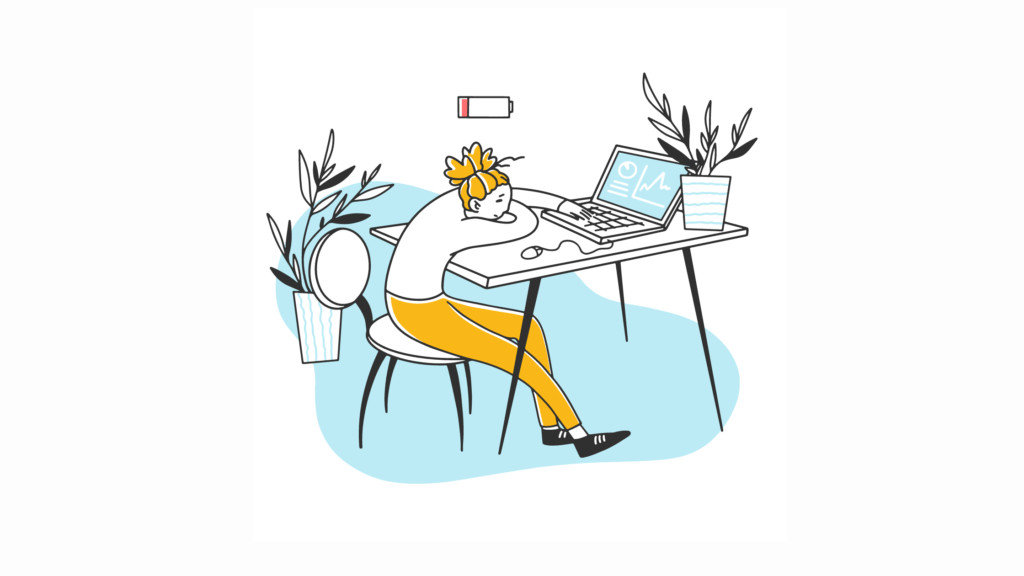
If you don’t want to end up like them, be wise about the niche you select.
You can create a list of topics that you love to talk about or feel comfortable discussing with the audience. It will help you in niche selection.
1b. Does the audience also have interest in it?
Audience interest is also a must. Think about something that you are passionate about, but it doesn’t thrive your audience. The audience doesn’t want to learn about it.
In this case, you will find it hard to get your first THOUSAND honest readers or better say TRAFFIC to your blog.
Ultimately it will result in difficulties to get your desired results.
No Traffic = No Money
So, the best thing is to work on a niche that you and your audience are interested in or passionate about. It will help you in getting your desired results.
1c. Is it Evergreen or Seasoned?
Some niches are like seasoned ones, which have a high demand on specific occasions. Such niches are somewhat tricky to promise the blog’s future.
So, here is another factor that you have to note while selecting your blog’s niche. Select a niche that possesses potential in every season. Trends and fads can go out of style with time but an evergreen need always stay.
The simplest way to validate your idea is by using google trends, just add a term relating to your topic and search over a period of time, you will not only know if people are interested in this topic but also its seasonability.
What you can check with google trends:
- If people are interested in your niche and it’s still trending.
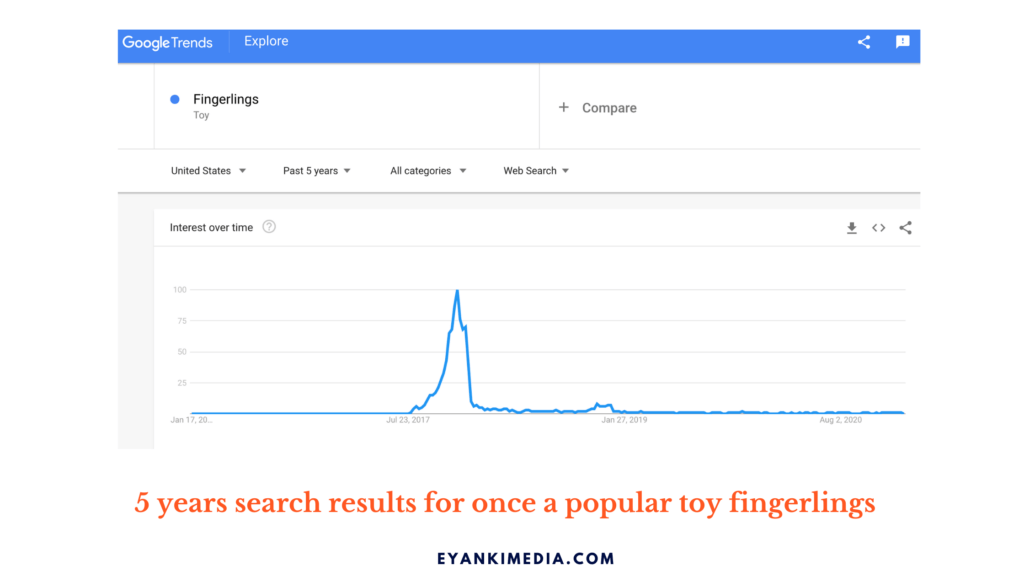
- If your niche is seasonal

It’s not a very deep analysis, but it can give you a kickstart.
How To decide if Niche will work for you?
Writing about something you are interested in seems to be a good plan but only if you are looking to create a hobby site for yourself.
To build a profitable blog that makes money you need to focus on the ‘monetization potential of your niche‘ not just your passion.
Now, to figure out if your niche can make you money, first analyze how are you going to make money?
There are multiple ways to make money with your niche sites, which include affiliate marketing, display ads, selling digital products, consulting, online courses, sponsored posts, and more.
Among these, the most common ways of monetization are display ads and affiliate marketing with the latter being my favorite and one that can earn you make you good money.
Generating income through display ads
Display ads are flashy banners, videos, or audio materials you see on the webpage you visit any website.
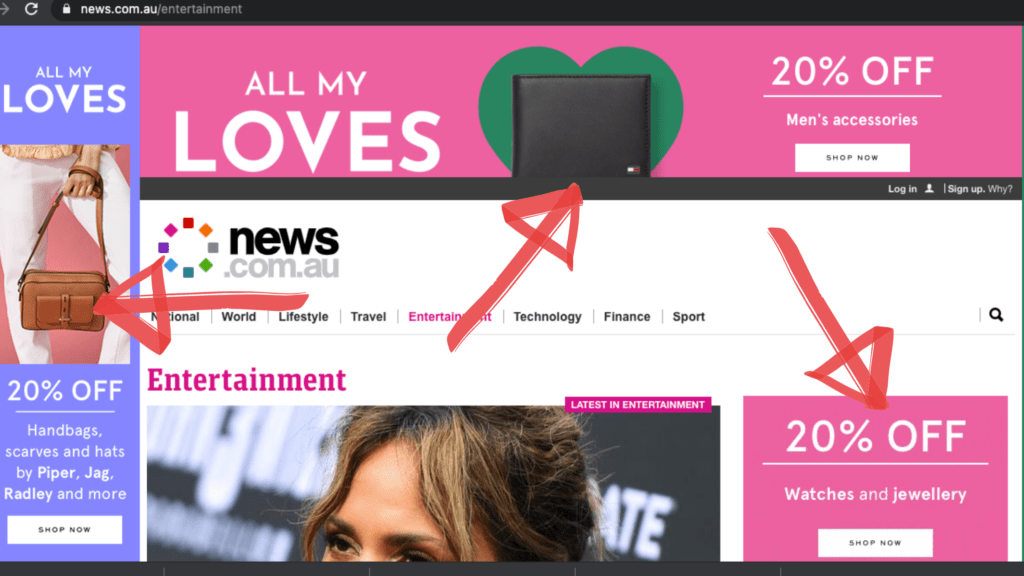
If someone clicks on the ads, you get a commission. Sounds easy right?
Most bloggers think that they will put up a website, write up a few posts, turn on ads and start earning from their blog right away.
But hard truth is that to earn substantial money from ads, you need to have a large audience and get good consistent traffic to your blog. And traffic doesn’t come by itself, especially if you have a new blog.
This is the biggest reason most bloggers fail and quit their blog within 1 year of their blogging career
How much traffic would you need to earn with display ads?
Honestly, the amount a website can make with display ads depends on a number of factors and the metrics are different for each website. Let’s just start with the most common ad network ‘Google Adsense’ where everyone wants to jump in after setting up a blog.
Suppose you want to make $1000/month from your blog with ads.
Let’s assume, your average click-through rate is 2% and you earn $1 per click. So you will need 1000 clicks per month (or 33/day).
Now, if your CTR is 2% means you will need, how many page views (PG) will you need?
A Simple formula to calculate is:
Pageviews X CTR = No. of clicks needed per day
PG X 0.02 = 33
PG = 1650 per day.
That’s about 49,500 page views per month(or 1650 page views per day).
Since most blogs usually get around 1.5 to 2 page views per visit, so you need to get about 25,000 unique visitors per month to the blog to make $1000/month.
Tip: If you plan to run to monetize primarily from ads, take a look at the average CPC (Cost-Per-Click) for ads in your desired niche.
I know this might be surprising and many bloggers fail as they do not take into account this simple metric before starting a blog.
The most common reasons for quitting include too many expectations from the start (it takes time to build traffic), not putting in enough work (both hard and smart), or blogging just like a hobby, not as a business.
After all, money is a number game. If you want to have a successful blog, you need to focus on numbers.
These include profitability of your niche; keyword difficulty and traffic potential of your keyword; your website’s on-page and off-page SEO; domain strength, and targeted traffic you can generate with a combination of these numbers.
If these terms sound like an alien language to you, don’t worry we have discussed them later.
Generating income through Affiliate Marketing
A good way to monetize a website is through affiliate marketing where you promote someone else products without owning them and receive commissions when someone buy the product from your website.
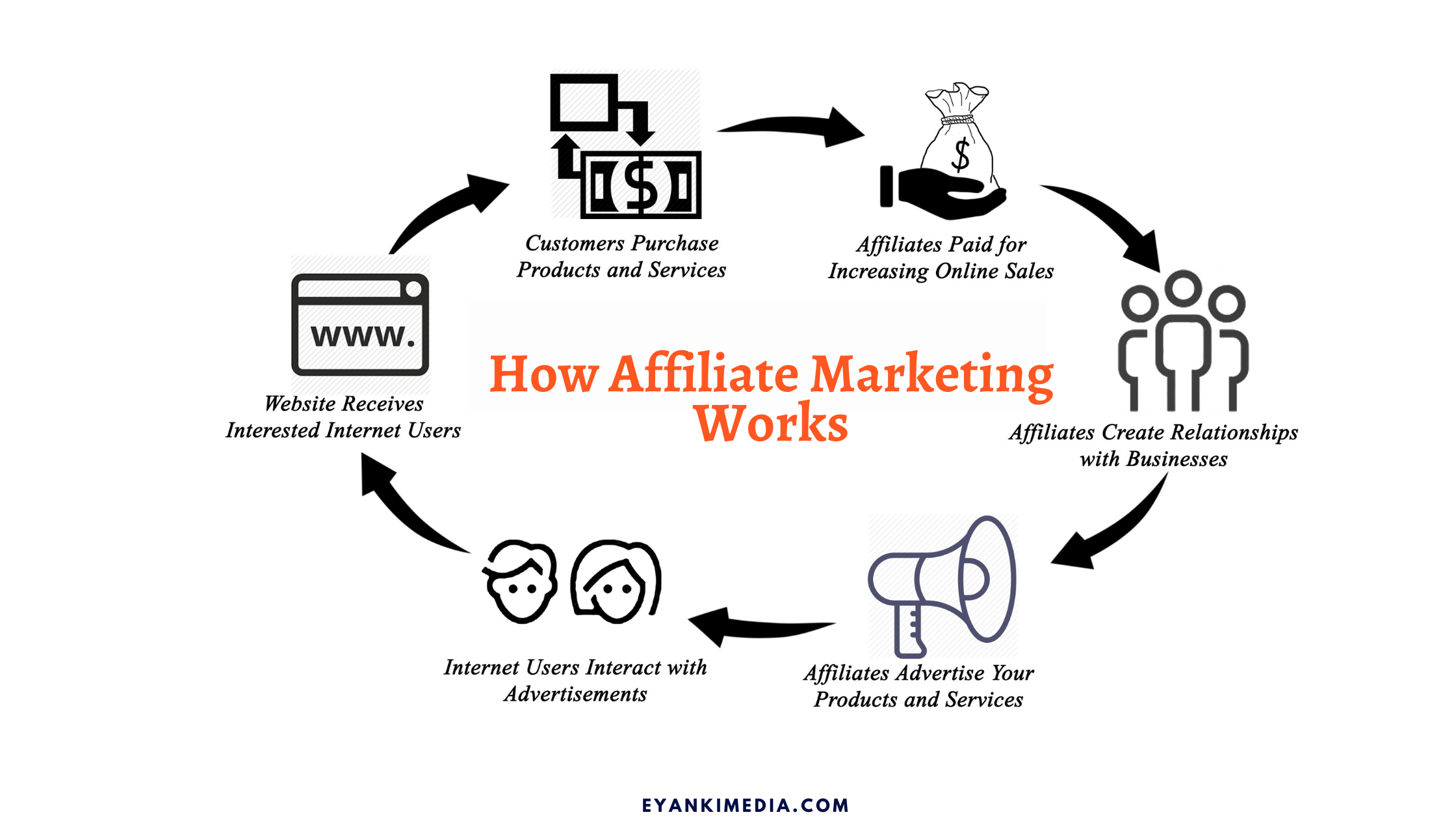
For starting a successful affiliate income generating site, figure out
- If your audience is willing to pay to solve their problems?
- Do you have good affiliate products in your niche?
- What commission rates would you be getting promoting those affiliate products?
- Are those commission one time or recurring?
Again for any affiliate site, you will need good targeted traffic and transactional keywords that can bring you paying that traffic.
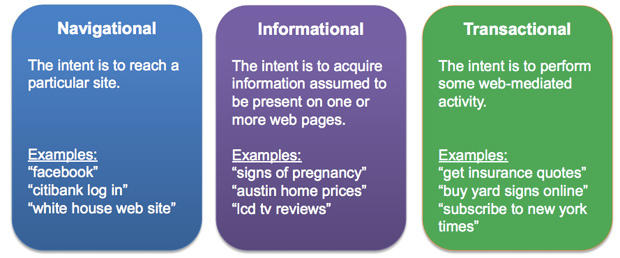
What are keywords?
Keywords are terms that you type in Google to search any query.
There are three type of keywords based on your type of query but we are interested in two of these only.
Informational Keywords: That bring traffic to your blog as people want to learn something about a topic. Like signs of pregnancy, reviews etc.
Transactional Keywords: When people want to buy or take action (transaction) based on informational keywords. Since the intent is transactional (giving money), these keywords are higher in value. Like Best pregnancy test kits online.
You know what are the most expensive keywords? The most expensive keywords are ‘Insurance and insurance quotes’ because of their transactional nature.
Don’t worry we will discuss in detail about keywords and how to select the best keywords for your blog.
Things to remember:
No matter what your monetization strategy will be, for building any successful blog, you need a profitable niche (revenue potential of audience/affiliate marketing potential) and keyword research
Money=profitable niche( revenue potential of audience/affiliate marketing potential) and keyword research
What are the most profitable blog niches?
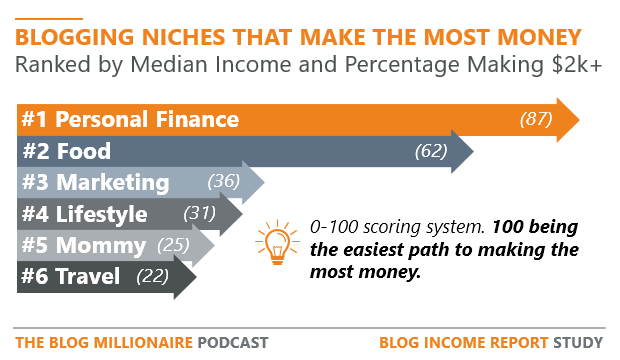
A very good blog income study that analyzed the income potential of various niches and how successful bloggers in these niches are making money. Let’s have a look at niches that can bring you money.
Personal Finance
It could be anything from making money to saving money including frugal living and budgeting. Everyone wants to make money and live a dream life that’s why it is very popular and a competitive niche but this is where the money is.
Ever wonder “Why do robbers rob a bank?”
Simply because the bank has money. The same principle applies here, more competition means more money.
Food
Food is quite a popular niche and food bloggers earn good money through display ads. You can further niche down to target sub-niches like keto, vegan eating, or instant pot recipes.
If you want to be a food blogger then remember that the secret ingredients to make money with food blogging are mouth-water pictures and captivating videos.
If you can grab a click with your picture and engage with your audience, you can make good money with food blogging.
Health and Fitness
Quite a lucrative niche as we all want to look the best. A blog can range from yoga and fitness to natural supplements. But remember that Health falls under Your Money and Your Life topics (health, finance).
Google ranks blogs with a higher E.A.T Score which stands for expertise, authoritativeness, and trustworthiness.
Parenting/Mommy
“Baby poop color chart” if you are a parent you would understand this.
Parenting is a journey and as a mum, you can share your experiences with fellow mothers. Parenting blogs can range from pregnancy tips to homeschooling and you can monetize with both affiliate product and display ads.
Travel
If you like to travel frequently or live in a hot vacation town, then this niche could be a good niche for you. The best ways to monetize a travel blog is via advertising, affiliate marketing, and sponsorship.
Lifestyle
Lifestyle is a very popular blog niche for many mom bloggers as it can cover a few a lot of topics such as beauty, parenting, and travel. Having said so, it will be sometimes difficult to rank on google and build authority if you choose to write about too many topics. If you want to build a profitable lifestyle blog, focus on building blog content for 2-4 topics first (content silos) and then move to other topics.
More Niches
Of-course these are just a few of the top niches, there are many other profitable niches like beauty, fashion, art, and crafts, business blogs, etc.
More Niche Research and Selection Tips:
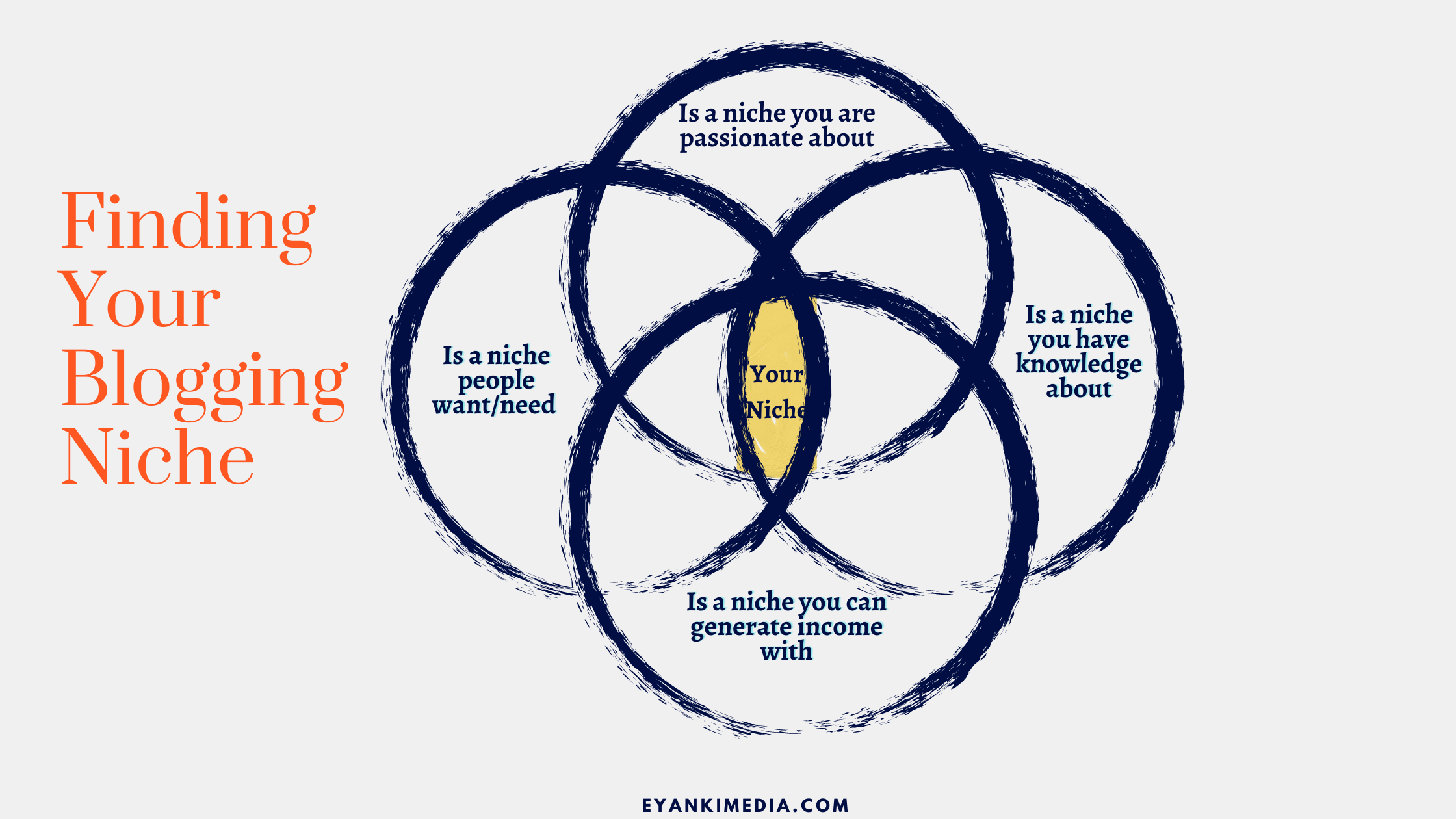
No matter what Niche you choose, focus on your audience’s pain factors and problems. For this, you don’t need to be a very good writer or an expert but someone who can solve his audience problems.
There has to be a reason why people should read your blog rather than other bloggers who are in your niche. The best way to stand out from the crowd is to bring a unique angle or add value to your blog content.
Content is the king, right but to read that content you need targeted traffic which comes down to selecting a profitable niche and the right keywords.
While selecting a niche, don’t narrow down too much, give your niche some room to grow with time. It would be a smart idea to choose ‘sporting shoes for kids’ instead of just ‘basketball shoes’.
Validate Your Niche:
Check how top bloggers are doing in their niches. Wear your glasses and look at top websites in your niche. Many bloggers have income reports published on their websites to give you a fair idea of how much income they are earning and the sources of the income.
Check their most profitable and popular blog posts on their front page. They are there for a reason, either they bring in more money or are traffic sources for the blog. This will give you blog post ideas you can write to drive more sales or traffic.
Action Time: Research your blogging niche.
- Research successful bloggers in your niche. Find out how and how much they make money (look for income reports).
During the search, you have to notice a few important things, dispensing on the answers to these questions plan your future strategy:
- How many Blogs of Domain Score 90+ are ranking on the first page?
- How many opportunities do you have for guest blogs?
- Is there any blog with Domain Score under 50 rankings on the first page?
- What are the values they are providing?
The key is to make sure you can ‘create’ a successful blog before committing to any niche.
Now it’s time to move on to the second most crucial step of starting a successful blog to make money online.
Step 2: Pick Up Your Secret Success Ingredients
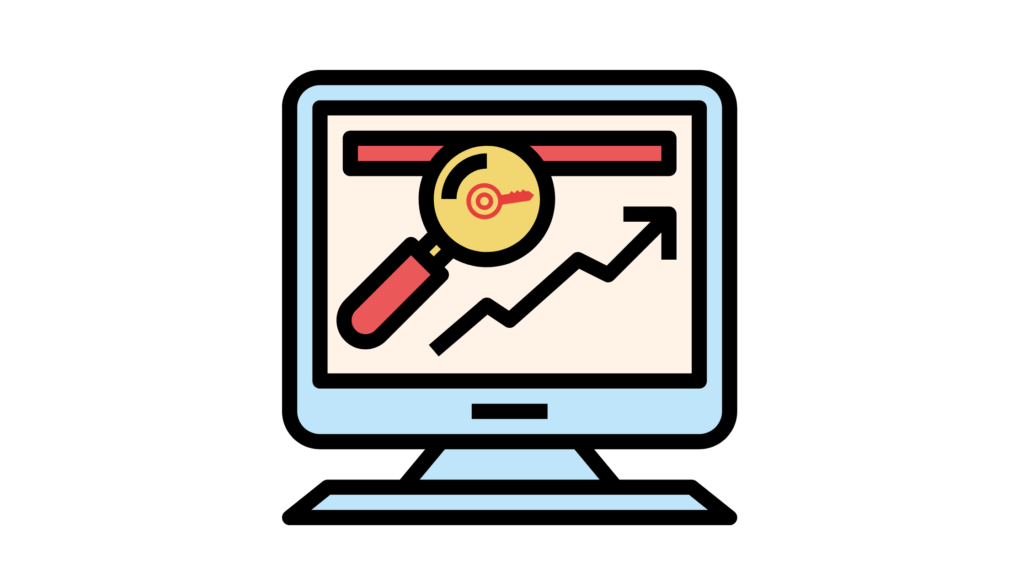
After selecting a profitable niche, it is time to take some action. Keyword search is the most important part of creating a successful money making blog.
I repeat, ‘the most important part’.
This is why we are doing it before setting up a blog on WordPress.
I have seen many bloggers say “Oh my niche is very competitive, I wish I had chosen this or that.” I really do not want you to do the same, that’s why we should pick Keywords before setting up our blog.
What are Keywords
You are aware of the topics that are part of your niche. Open Google and find what queries your audience uses to find results on the search engine. These queries are called ‘Keywords’.
KEYWORDS are the Search Queries that your audience uses to search results.
Instead of using generic terms or your language, you have to answer in the language of your audience.
How to find Keywords for your blog?
Simply search for a generic or common term on the search bar. The search engine will give you many other suggestions.
For example in the image below, the keyword is how to start a blog.
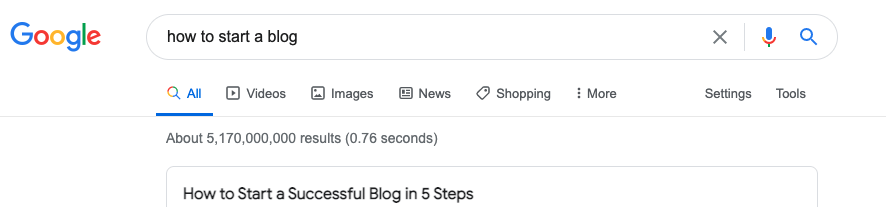
These are the general terms. But for optimizing your blog for better results on the search engines, you have to pay attention to thorough keyword research.
Common keyword terms/metrics to look at:
Search volume (SV): how many times people search a keyword in a month.
- 0-1,000: Low SV
- 1,000-5,000: Low/Medium SV
- 5,000-20,000: Medium SV
- 20,000-100,000: High SV
- 100,000+: Very High SV
Keyword difficulty(KD): how difficult is it to rank for that keyword based on Google. It is based on a scale from 0 to 100. Higher the value, more difficult it will be.
- 0-20: Low KD
- 21-50: Medium KD
- 51-75: High KD
- 76+: Very High KD
Average cost per click (CPC): Keyword worth (how much you have to pay for a click if you are running an ad). It’s an indicator of the keyword’s value. Higher value means more valuable keyword.
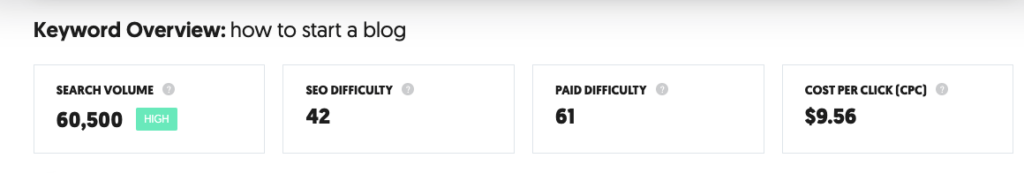
The above screenshot shows search volume, KD, and CPC using Ubersuggest. It is one of the SEO-known tools. Earlier it was completely free, but now it allows only 3-limited searches per day.
My absolute favorite is Ahrefs followed by SEMrush. You cannot go wrong with any of these. These are the tools that most successful SEO people and bloggers use.
Ahrefs
Its keyword explorer tool is amazing, which allows you to analyze keyword difficulty and related keywords that “also rank” for target words. With this, you can easily find what keywords top pages are targeting and find a keyword with low difficulty.
You can use Ahrefs to analyze your competitor traffic using organic search reports. It will give you a pretty decent report with top pages, top keywords, and backlinks of the individual blog post. These strategies are a must to scale your website traffic and profits
So how to find ‘Right Keywords’ to create a successful blog
Here’s what I do NOW to find my keywords. I used ‘Now’ because like many new bloggers. I also made many mistakes and didn’t invest in keyword research. Good Keyword research is THIS ONLY WAY to build a profitable blog, no matter what search engine you are using including Pinterest.
I was using free tools like Ahrefs keyword explorer (free version), Ubersuggest which were good to create a blog post but lacked some valuable insights needed to make a successful money-making blog.
Let’s get started, pick any successful competitor in your niche and analyze the keywords your competitor is ranking for and make a list of them.
Now classified them according to
- Very High Volume – Very High Difficulty
- High Volume – High Difficulty
- Medium Volume – Medium Difficulty
- Low Volume – Low Difficulty
You might see, most of the times volume and difficulty have a direct relation to each other. SO if you want to get higher traffic, you will have to fight against the competition.
It seems a bit easy, theoretically. But practically, it is nearly impossible for a new blog to get ranked on the top searches for a very High Volume Keyword. It is not impossible but it would probably take a few months to appear in top searches provided that you write epic blog content and build a good website authority through backlinks.
Website Authority (DA) is a search engine ranking score that predicts how likely a website is to rank on search engine result pages (SERPs). The number ranges from 1 to 100, with higher scores corresponding to a higher chance to rank on search engines.
So What type of keywords you need on your website?
If you have a new blog, you should be more focused on Low Difficulty Keywords and target the top searches. It can be Long Tail or Medium Tail keywords. If can build a strong profile with low-difficulty keywords, you will be more likely to get excellent results rather than fighting in Very High Volume Keywords.
Therefore, You should focus to find keywords that are high in volume and low in competition.
You can take it in another way. As
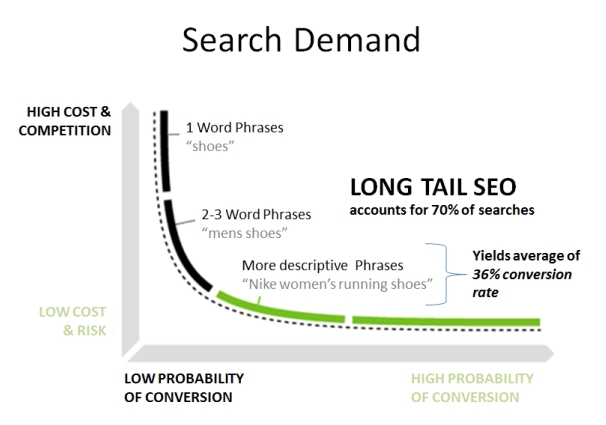
Short tail Keywords – High Difficulty and high volume [i.e., shoes]
Medium tail keywords – High or Medium Difficulty [ i.e., Men’s shoes]
Long-tail keywords – Low difficulty [i.e., Nike women’s running shoes].
These 4-5 words keywords are called long-tail keywords. You can see from the graph that these are less competitive, more relevant to query (70 % of searches), and are easier to rank on google.
The key to success is to find a good amount of these long-tail keywords with low-medium volume and low competition in your niche.
What else should you check besides KD and volume?
Apart from keyword density and volume, check the top 10 pages in SERP. Check for their DR, UR (URL rating), and rank position changes in SERP overview change in 6-12 months.
- DR check: Check if there is any site below 50 DR in top 10 SERP positions. If there is no website with below 50, then it be difficult to rank.
- UR check: Check if there is any site below 20 UR in top 10 SERP positions. If there is no website with below 20, then it be again difficult to rank.
- Rank position changes in SERP: If there is no volatility, it will be again difficult to rank for a new website.
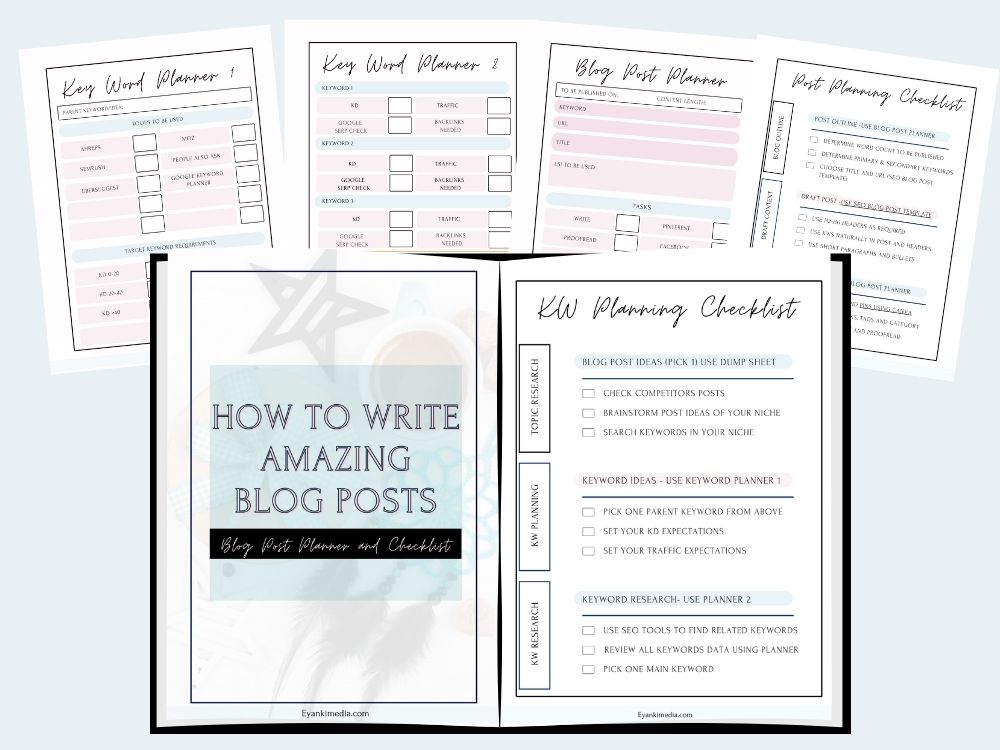
What if you don’t find a keyword that fits into the above checklist?
If you don’t find a keyword then use “having same terms”, it will show you all keyword variations of your key term. You can use filters to narrow down your search. Rinse and repeat till you find your keyword.
What keywords should you use for Pillar Pages?
Pillar pages are broad meaty posts covering a main broad topic or called core topic.
If you are in the baking niche, you write a broad pillar post about cakes and bakes as shown, and then you create blog posts (subtopics) addressing a specific keyword related to a broad topic linking these subtopics with pillar post. This combination together makes a ‘Topic cluster.’
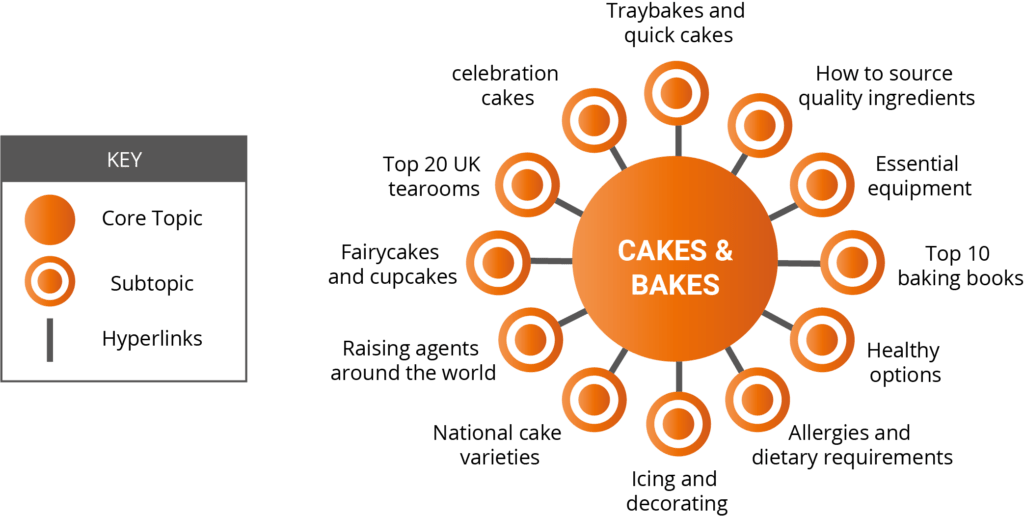
Why should you have Pillar Pages on your blog?
Pillar pages are important as they help improve interlinking, prevent decluttering, and improve navigation. This overall positive effect on website SEO and help search engine understand what content is about.
If there is too much decluttering and the search engine algorithm doesn’t understand what your content is about, it will not rank you.
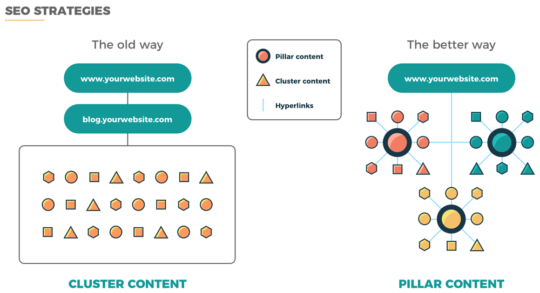
Keywords for Pillar pages
Since Pillar pages are usually broad key terms they have high volume and medium to hard keyword difficulty. To find these keywords for your blog set search volume up to 20,000 and KD to 60-70.
In a nutshell, you should target a combination of Low difficulty & Medium Difficulty keywords to build a sustainable search volume profile.
Action Time: Find your right building blocks
- Research about what broad topics (pillar posts) you can write about.
- Find out Keywords for your pillar posts (main topics).
- Find about subtopics you can write about and create topic cluster using a spreadsheet or Blog planner
- Find relevant keyword for subtopics for one of the main topics using Ahrefs or SEMrush.
Tip: You can use a free trial of SEMrush or choose $7 for 7 days Ahrefs plan to do your keyword research in advance for future posts.
A successful money making blog will always start with a solid foundation built on good keyword research.
Step 3: Set Your Goals

Now you have successfully selected your niche, and it’s time to sort out the goals you want to accomplish.
Why do you need to set a goal?
A goal helps us focus on what we want to achieve. Setting goals gives us a long-term vision and short-term motivation.
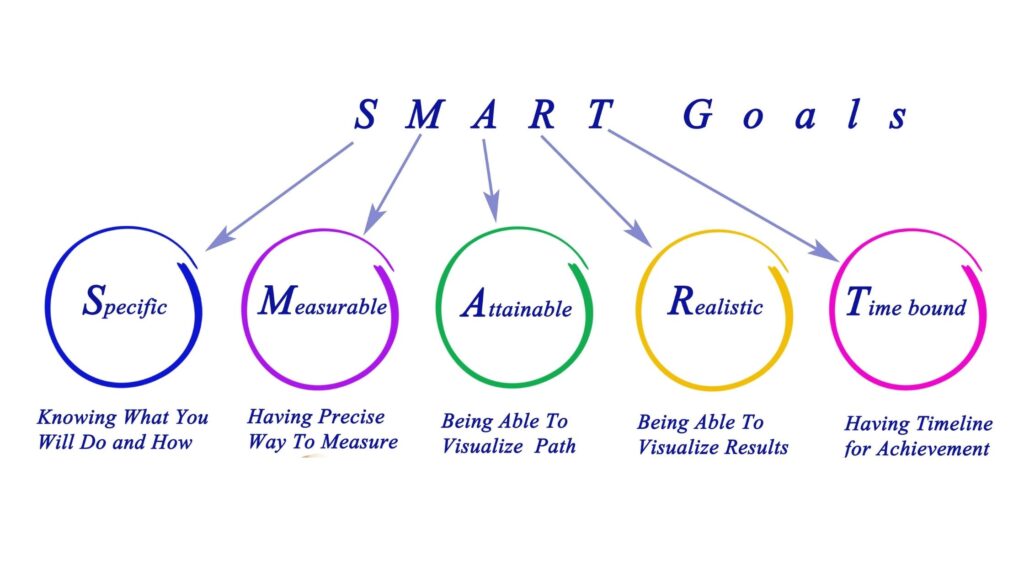
It is better to note down your blogging goals and design a strategy to achieve them. While thinking about goals, you don’t have to be rational. All you need is just to be limitless.
As a famous saying:
“People overestimate things that they can do in a year, and Underestimate things that they can do within three years.”
So, I would suggest you think a bit technical about the goals you will associate with your blog. It could be anything that you are fascinated about.
Things to remember:
Just like “A goal without a plan is just a wish”, having a successful blog without a plan will remain a wish.
Here were my goals when I started these goals:
- Write 3-4 pillar blog posts of 3000-4000 words in the first 2 months.
- Achieve DA of 30 by end of the year.
- Do 3-4 guest posts every month.
- 1 posts on top-searches in 4 months
These were not so big and quite realistic goals for me, considering that I have small kids, and I can give 3-4 hrs a day only to my blog.
You are free to set your goals. However, keep in mind that you don’t be too harsh on yourself.
Action Time: Write your goals for a successful blog
- Figure out how much consistent time can you devote to your blog daily/weekly.
- Do you have enough patience and long term vision?
- When can you start a blog?
- How many blog posts you want to write before launching your blog?
Sticking to your SMART goals act as a binding force that helps you build a successful blog.
Step 4: How To Set Up Your Blog
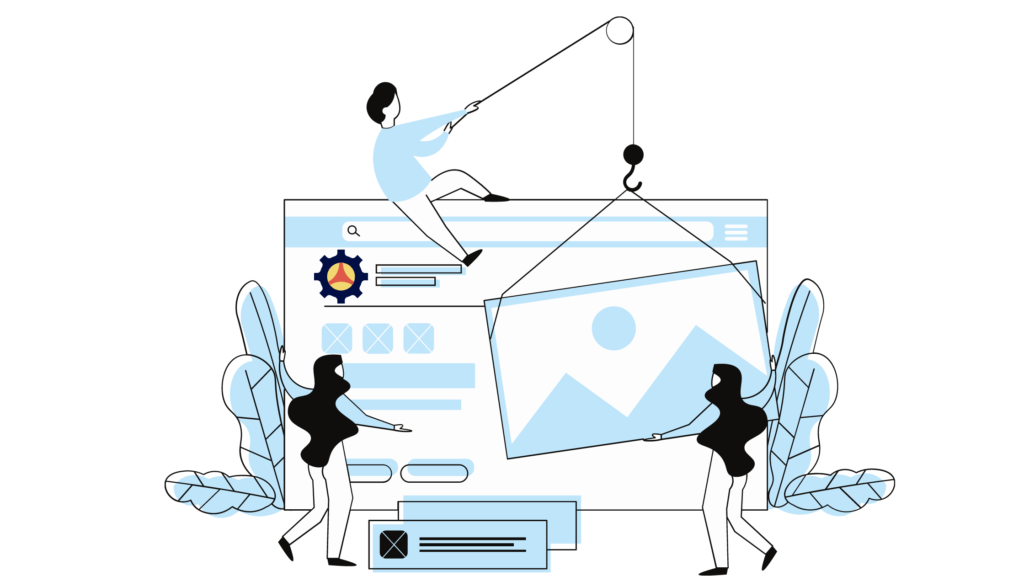
Once you get done with Keyword Research, let’s start with the technical part of the blog.
A) Get your Domain
First, and the foremost thing you should have is your Blog’s name. The blog name or the Domain name is a unique web address that your blog possesses on the search.
A blog name could be anything easy to memorize by your audience. It should be catchy and concise. There are three options that you can consider for your Blog’s name.
1. Branded Name
If you want to build your blog as a branded identity, then you can select any name that sounds catchy, interesting, and must be easy to memorize. Such as
2. Keyword related
For Keyword as a blog name, you can use any keyword that you target in your blog. However, it doesn’t give you any favor to rank on the top-searches. Such as
- Fresh Lawn Care, Where lawn care is a targeted keyword.
3. Your Name
At last, you can use your identity as a blog name. Many people do this and build a personal brand. Such as
There are endless possibilities. However, it is recommended to consider a broader name instead of niching down too much.
Let’s say if you want to blog about healthy diet plans, choosing a generic name like ‘healthyfitmeals’ is better than choosing a particular diet name as diets and fads change from time to time and picking a broad name allows you to expand your content areas.
Get .Com domain only
While choosing your blog extension (.com/.co/.info etc.), please consider that the domain should be (.)Com domain. It is the default domain extension and easy to memorize as well. Moreover, the domain name should be free from hyphens as it makes it a bit tricky for the user to search by the name.
Never go for country-specific TLDs like .us or .in as you will restrict your business to specific countries only. Always buy a .com name that relatable to you or your blog.
Once you are done with brainstorming your blog’s name, get it for your blog before someone else gets it.
There are many domain name providers. However, I prefer to purchase it from NameCheap. They offer catchy domain names for just $8.8 per year. But most importantly, NameCheap is very reliable and has very good support.
Recommendation: If you are starting a new blog and have no hosting, then you can also get a free domain name with your new hosting.
B) Get your Hosting
What is a Hosting?
Hosting is a place where you store your site so people can access it online. Consider this as a home for your website and domain name as the address.
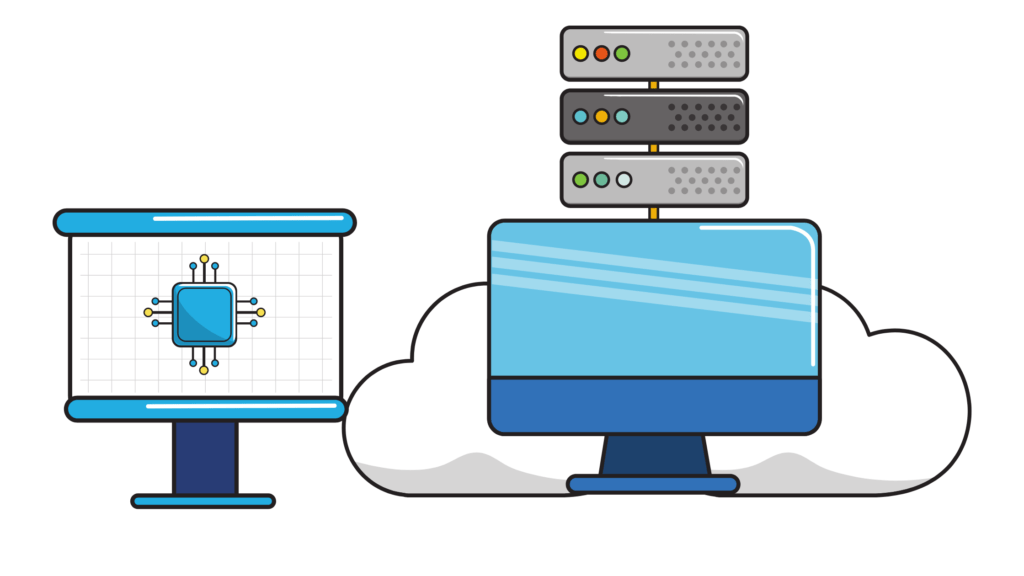
A blog performance lies heavily on hosting. A good hosting keeps your blog up and running without any interruption while providing the required security to protect your blog.
One common question many people ask, ” Can I make money from a free WordPress blog?“
The answer is both yes and no.
These blogging platforms come with a lot of limitations for customizations, and some of them don’t even let you monetize your website.
These might be good if you want to blog just for a hobby, not for making money.
If you want to learn how to start a successful blog and make money, you must invest in good and reliable web hosting. And the good news is there are many good hosting providers available at affordable prices.
Since you are starting out, I would recommend you to choose between Bluehost or Hostinger. They both are very reliable and affordable hosting providers.
a) Bluehost:
You can start with Bluehost for $2.95/ month (includes a free domain and free SSL certificate).

But Why You Should Use Bluehost
- It’s the no. 1 recommended web hosting company by WordPress.org with 99.99% Uptime.
- It’s the no. 1 recommended web hosting company for beginners.
- It currently hosts over 2 million websites & blogs.
- It gives unlimited bandwidth.
- It has good and quick customer support.
- It is beginner’s friendly. With just one click, you will have your WordPress installed.
Plus, Bluehost provides your FREE domain name with a minimum 12-month plan. Nothing beats free for sure.
Got anything in mind as a domain name?
Check if it is available and grab it now (especially if you feel it’s a little hot domain name as domain names sell fast like hot pancakes).
Bluehost customers feedback
Feedback from real users on g2, 3.6 stars is not quite bad.
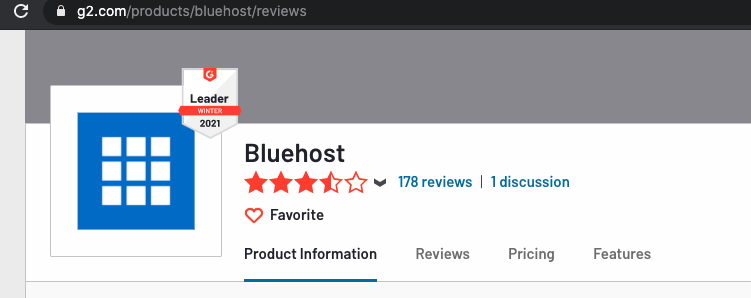
b) Hostinger:
Hostinger is another affordable @$2.59 $1.99 (with my exclusive link) and reliable hosting service that I use currently.
I am using it for a while and never had any issues. If I ever faced any non-technical issues, I always got good support to resolve my queries.
Unlike Bluehost, Hostinger provides only chat support. If you prefer to chit-chat with someone on the phone instead of just screen chat, Bluehost would be the ideal host for you.
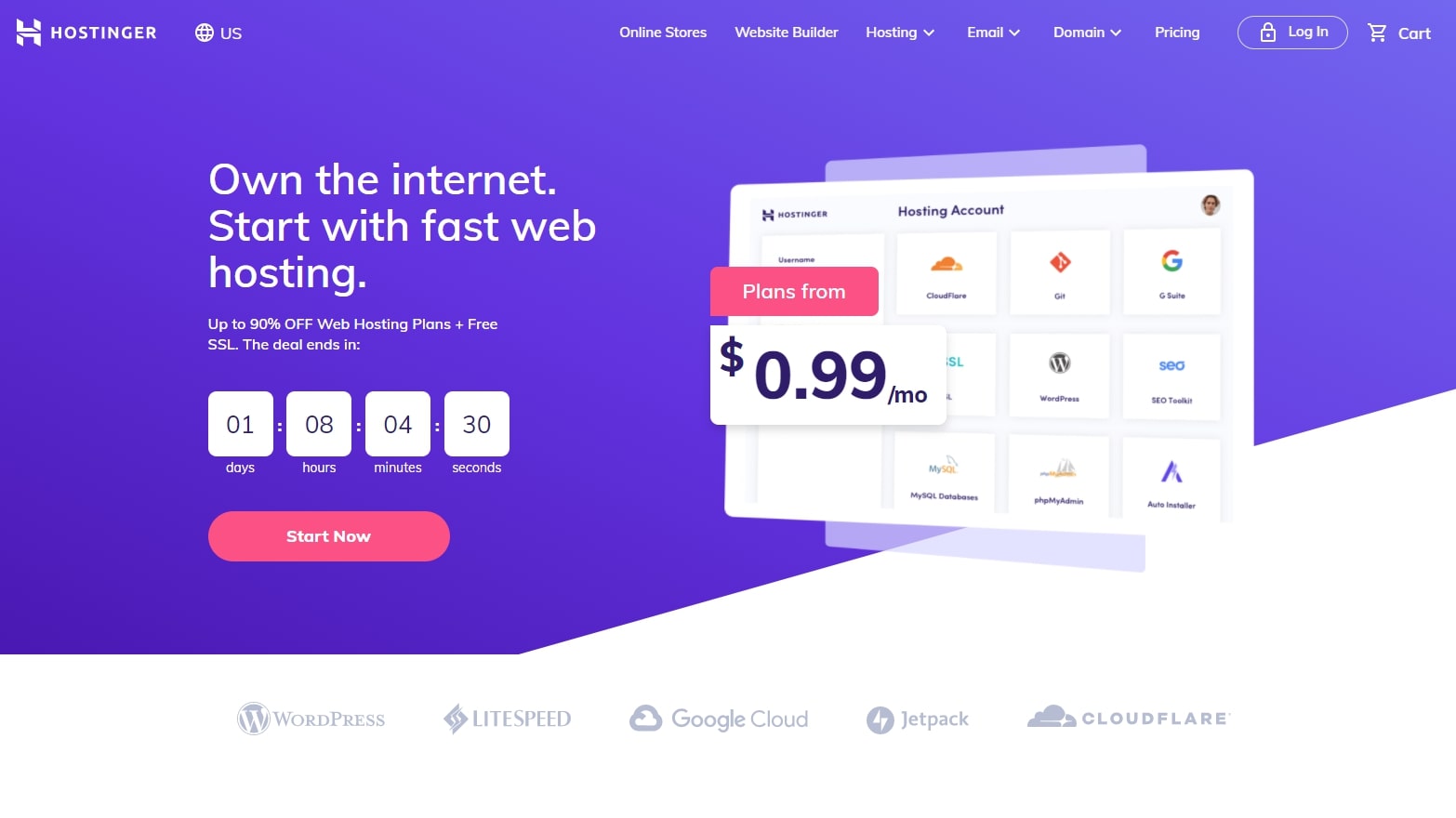
Why I chose Hostinger?
- It has 99.9% guaranteed uptime
- Free site migration (Not available with Bluehost)
- Free domain and Unlimited bandwidth (excluding the low-tier Single plan)
- One-click WordPress install
- Free SSL (on the top-tier Business plan)
Hostinger customers feedback
Looking at the numbers below, it seems that Hostinger has secured pretty decent customer ratings on both Trustpilot and g2.
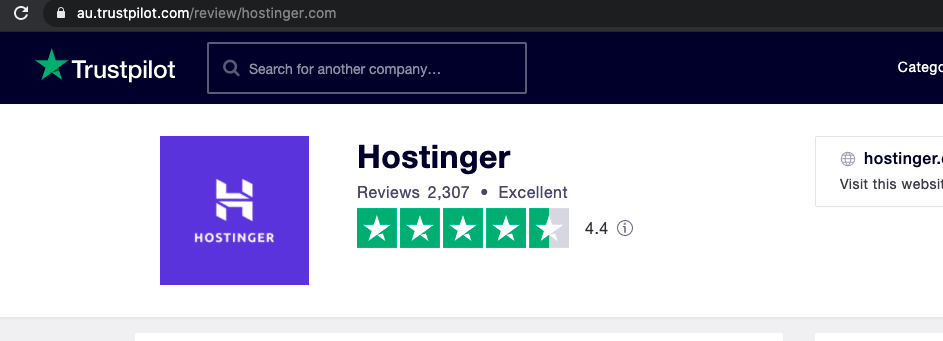
4.4 stars on Trustpilot from real customers is good feedback. Even on g2 ,Hostinger shines with 4.1 stars.
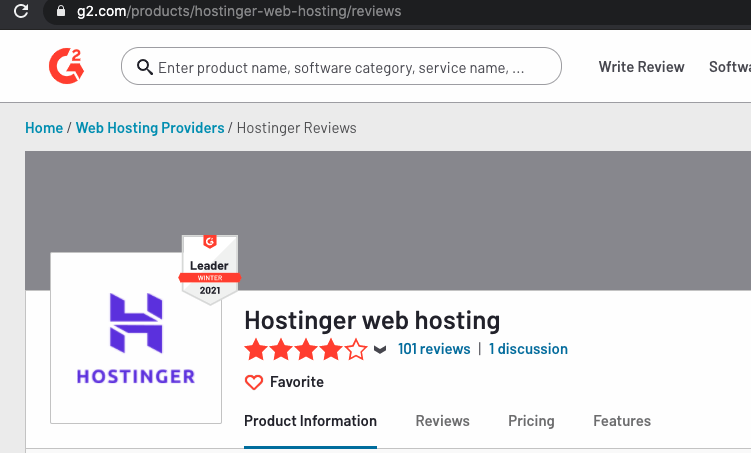
Which hosting platform should you choose?
You can choose either of these platforms while starting your blog. In the future, you can change web host or add more bandwidth as your website grows.
Whatever hosting you choose, please evaluate the hosting provider based on the following key points:
- Reliability in terms of performance and uptime. Reliability of your hosting server has a direct impact on your website’s performance. Always consider a provider with an uptime guarantee of at least 99%.
- Upgrade and renewal pricing: You will likely upgrade your hosting plan once you have good traffic. Check for future pricing plans to avoid future shocks.
- Easy to install WordPress: Most websites have one quick installer WordPress to install WordPress. Check if your hosting provides the same.
- User-friendly: Easy to navigate and use the control panel can make website management less challenging. Having a user-friendly control panel is very desirable feature.
- Inclusions: There are many important additional features you will need for running a blog. Check if hosting provides those: SSL certificate, Email address for the domain, Easy backups, and e-commerce features.
- Support: Hosting should have knowledgeable and 24×7 support to handle your issues and queries.
Which hosting plan should you choose?
While starting, you don’t need premium or high-end plans but something that will meet your current requirements and give you room to grow and upgrade in the future.
The Basic plan for Bluehost has everything you need for a single blog, but if you need to host multiple blogs (like I have), you have to choose one from plus or choice plus.
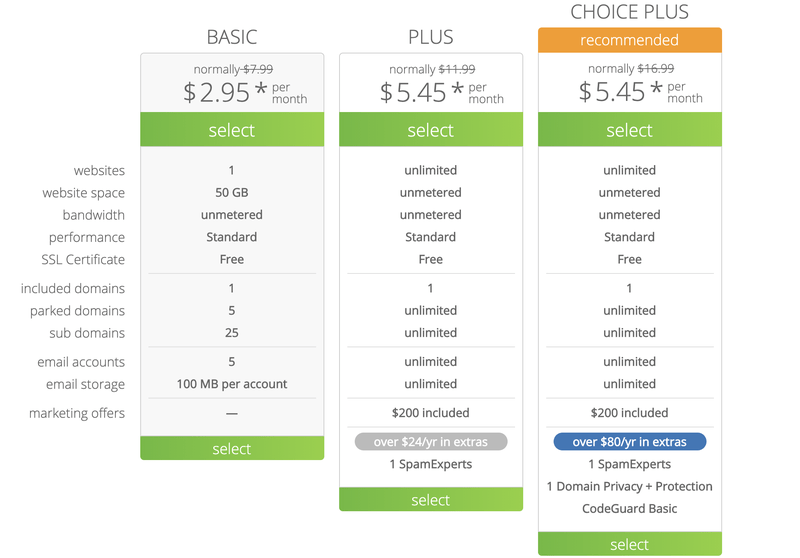
If you need hosting for a single website only, then the $2.95 per month Basic plan is ideal for your needs. Features included in this plan are:
- Free domain
- 50GB storage
- Unmetered bandwidth
- Free CDN
- Free SSL certificate
With hostinger, you can create multiple websites with the premium plan which is quite cheaper than Bluehost. However, if you see Hostinger doesn’t provide free CDN. This is something you will need in the future to speed up your website.
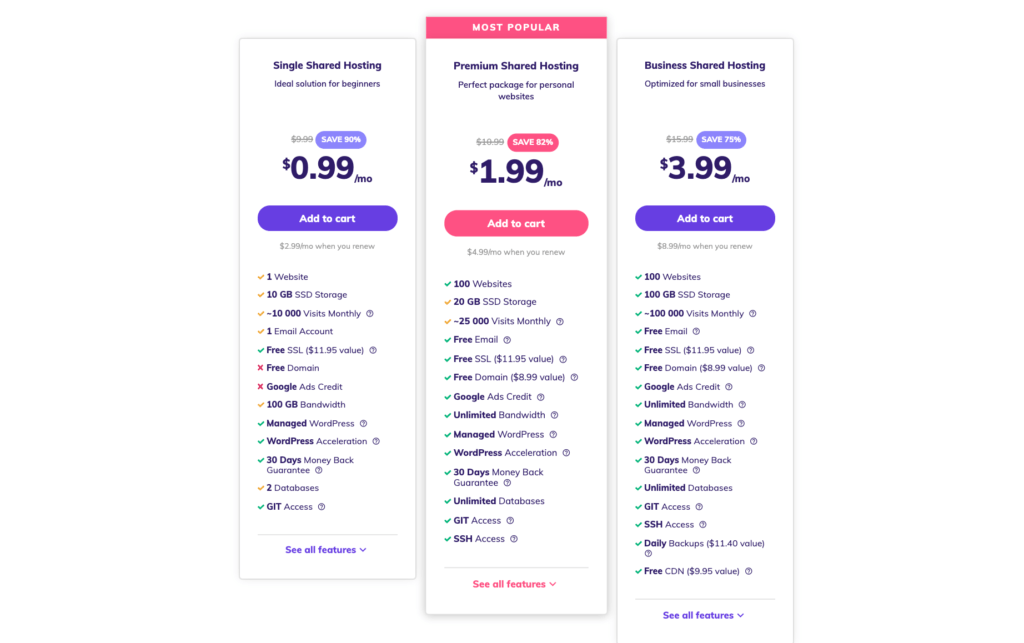
If you need a good host with a bargain price at the time of initial set up, then Hostinger is your best option. If you want unlimited bandwidth and CDN, then Bluehost is for you.
Best Tip: Choose at-least 12 months plan as it comes with a free domain name.
Once you have decided on hosting, follow the prompts, enter your information and payment details.
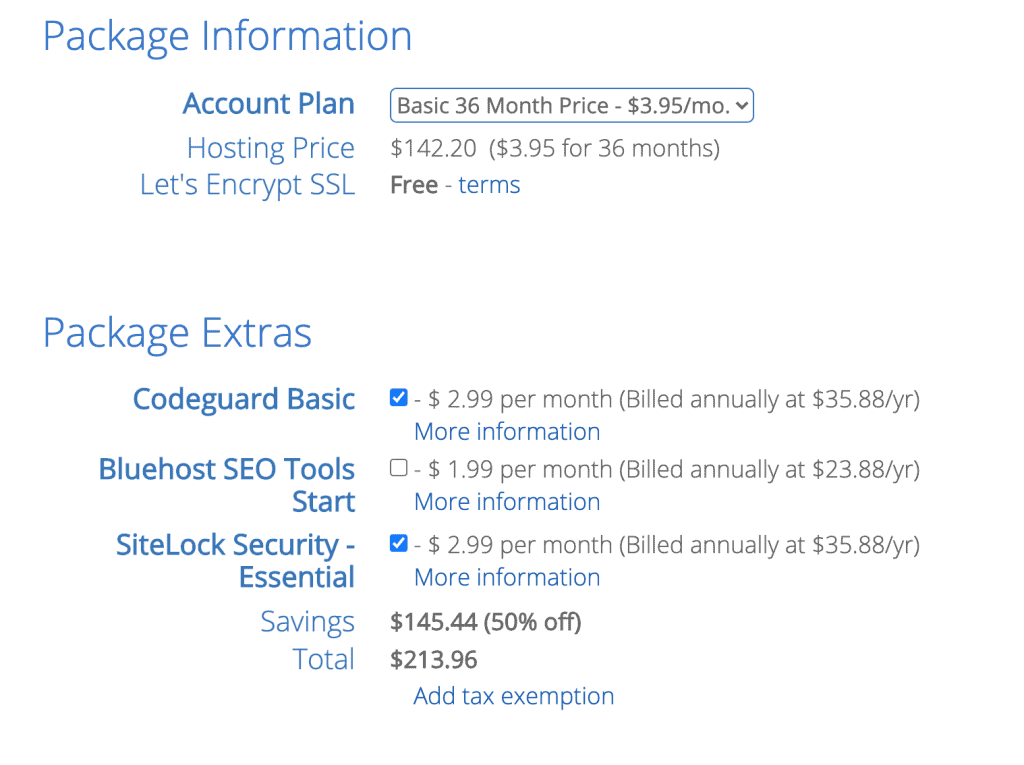
Next, select your package details and select your plan term and any add ons you want to include.
The best option would be to go for either 36 months or 60 months because they can give you huge discount upfront. And since we are building a blog to stay and thrive (not just any hobby blog), 24 or 36-month plans are highly recommended.
In the next step, enter your payment information and hit submit.
And TADA, you are done! It was the first big step to start a successful blog and make money, don’t forget to give yourself a tap.
Once you get done with purchasing your domain, set up your account with your hosting provider, and please make sure to update your password.
C) Setup WordPress
Now comes the techie but not so techie part, installing self-hosted WordPress on your blog. Gone are the days when you had to write codes or juggle numbers to set up a website. With Bluehost, you just need to log-in to your account as Bluehost installs WordPress for you.
As easy as pie!
With hostinger, it may take 2-3 mins to install WordPress with auto-installer (Check easy steps here). Just fill in these details and click install.
D) Set up WordPress theme
Once you get done with installing WordPress, select a theme to give a customized look to your blog.
WordPress comes with many preloaded themes that you can use. If you want to use any other theme, you can upload the file into WordPress.
Bluehost installs a default WordPress theme on your blog, which you can customize later.
For a new blogger, I suggest using Astra. Astra is one of the best and most popular themes available in the market. As a beginner blogger, free theme is enough, and later on, you can buy the premium theme once your website starts picking.
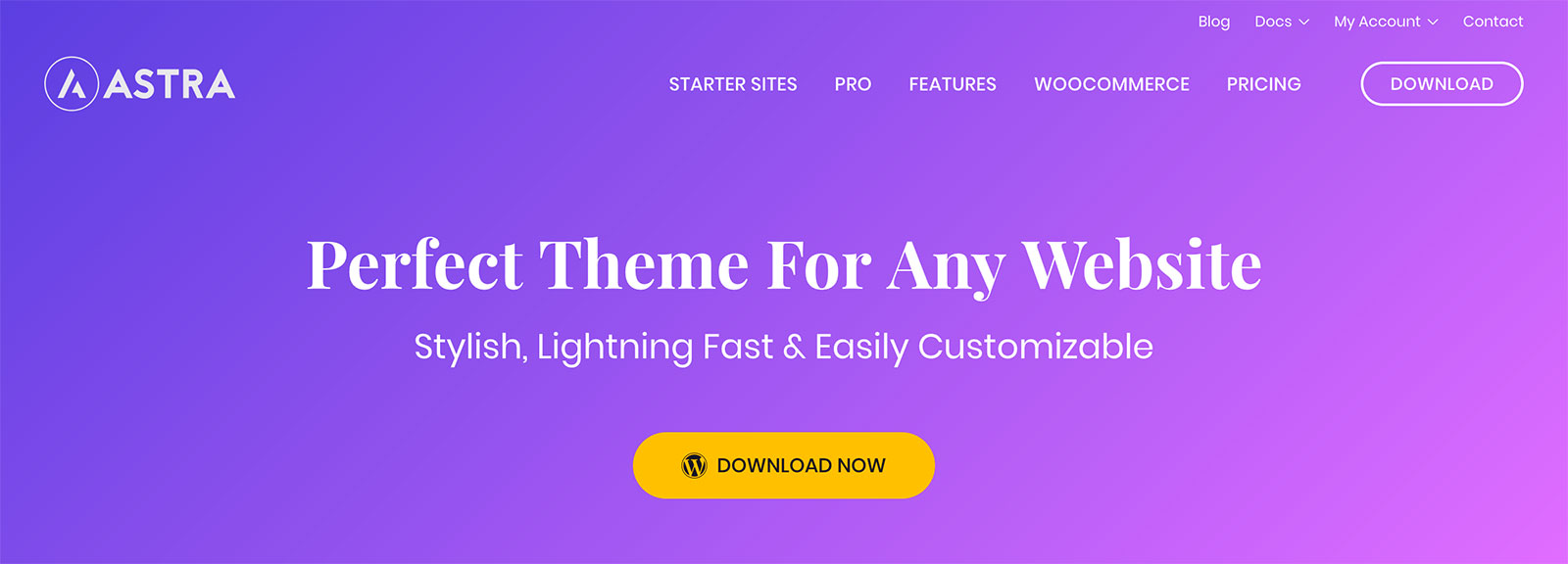
Some of the reasons why I recommend Astra and why it would be a good choice for you:
- Performance: It is a light-weight and very-fast theme.
- SEO friendly: It is a fully SEO friendly and mobile responsive theme.
- Easy to use: It requires no coding and very beginners friendly.
- Customization: It gives you a lot of customization options to suit your style
- Starter templates: It comes with plenty of starter templates in every niche to fast track your blog launch
- Price: It is free and with other free add-on plugins, you can easily enjoy the features of many paid themes. Or you can upgrade to Astra pro later (at a reasonable price).
Should I install a website builder like Elementor? I would say avoid, I am having Elementor right now but will be removing it soon. These website builders slow down your website and we already know speed is a major Google ranking factor.
E) Install the must-have WordPress plugins
Plugins are the tools that improve the functionality of your blog. WordPress has thousands of plugins to help users customize the website.
I am writing down the ‘must-have’ plugins we need to start a blog. These are the plugins needed for the healthy functioning of your website or boost overall performance.
Rank Math – To rank on the first page, you want google to know and like your page. The only way to do so is by SEO optimization. Rank math is a SEO tool that does a marvelous job and makes our posts likable by Google. Rank math also has a pro and business version but you can get started with the free one.
I am a Rank Math Pro user, and I find it user-friendly as compared to Yoast. In terms of functioning too, it has many advanced features as compared to Yoast. You can read more about Rank Math here.
W3 Total Cache – Caching plugins help a website load faster by creating temporary static HTML pages of your website and saving them on your server.
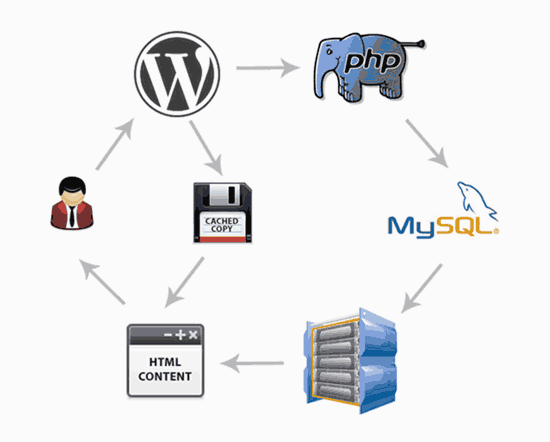
It helps improve website performance and speed. Good speed is one of the major SEO factors that boost ranking while improving user-friendliness.
ShortPixel – It is also a must-have WordPress plugin for Image Optimization. Imagine what will happen if you upload original heavy images on your website? It will sink with time, Right?
Image optimization plugins compress your images without affecting quality so that your pages load faster and better. ShortPixel offers to optimize up to 100 images a month for free, which will be enough for most people. If you have more images needing optimization and don’t want to pay extra, there are affordable packages starting at $9.99 a month.
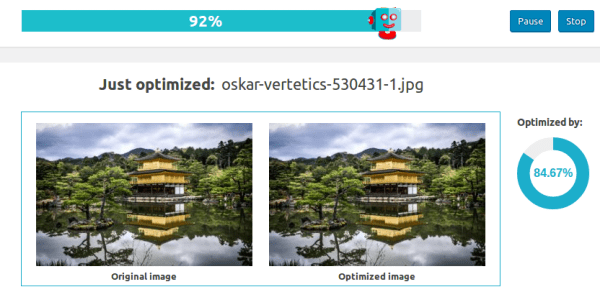
GDPR Cookie Consent: This plugin makes your website GDPR compliant and creates a popup highlighting how you use cookies to readers in the EU.
Akismet – As a blogger, you will get many spammy comments. This plugin keeps spamming comments at a bay.
Updraft Plus: This is a backup plugin for your website. Suppose you spent days completing a blog post, but one day there is a technical glitch, and you lose the blog post! This plugin will take backups for you and store them at cloud locations that you can access with one click.
Thirsty affiliate: This plugin helps store your affiliate links and also creates branded URL for affiliate products. You can save your affiliate links according to their product categories and manage them easily from your dashboard.
This plugin will make ugly looking affiliate URLs to branded URLs like below:
https://eyankimedia.com/product_id/27y7y373733
into
https://eyankimedia.com/recommends/your-affiliate-link-name.
Tip: Once you add this plugin, no follow all affiliate links in plugin settings.
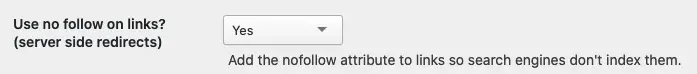
Additional security tips for your website:
a) Never use any cracked or nulled plugins or themes. Always use plugins from trusted sources.
b) Always update your plugins and theme timely.
c) Use a strong password and change periodically.
There are many other plugins too that you would use with time to customize your website. I have close to 15 plugins depending on my need, but these are the ones you should have for the foundation of a successful money-making blog.
Important: Adding too many plugins can slow down your website speed, download plugins when they are absolutely required. Sometimes your plugins can break a few settings of your WordPress due to compatibility issues. Always keep an eye on your setting after installing any new plugin.
F) Set up necessary WordPress pages
Now it is time to set the necessary WordPress pages you should have on your website before it gets published.
What are the necessary WordPress pages?
These are the few important basic pages to have on the website.
These are important as they directly or indirectly build trust in the eyes of your website visitors, affiliate managers, or any ad network you want to join to monetize your blog. You have to create these pages before launching your blog.
- Homepage
- Blog page
- About page
- Contact page
- Legal pages: Privacy policy, Terms and conditions, Disclaimer, Affiliate Disclaimer or Cookie policy page, etc.
How to create these essential pages?
1. The blog page
By default, all the posts you will publish on WordPress are stacked chronologically on the homepage. To me, this looks like a newspaper, not something where you can connect with readers.
But you can easily fix this, go to setting, then choose reading and change homepage display to Static.
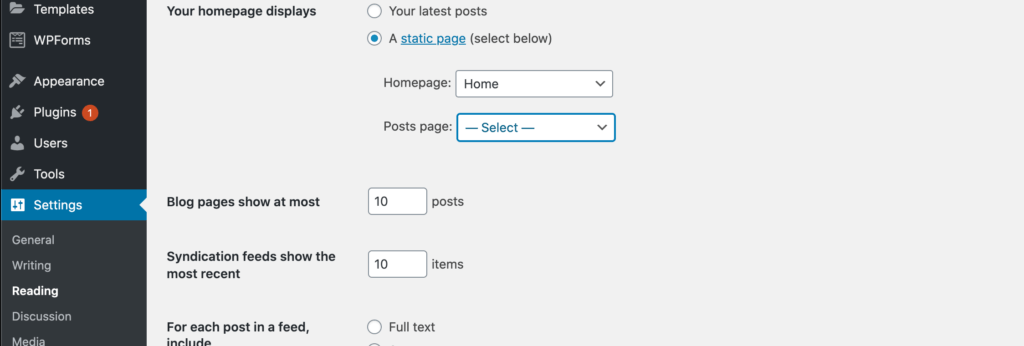
But where to show up blog posts?
First, create a ‘page’ under the name of “Blog”. And assign ‘Blog’ to posts on the page as shown in the above screenshot.
Like this, you can create the rest of your website pages and publish them.
2. Spice up your home page
A homepage is where a visitor lands on your website with your domain name. Once someone lands on your homepage, you have 2-3 seconds only to grab his attention, else he will bounce back and may not return ever.
A good homepage should be relevant to your blog and catchy enough to turn a visitor into a reader.
A good home page contains:
- A catchy image (could be a hero image) with a headline and sub-headline.
- A small description to guide readers more about your blog.
- Your most important pages or recent pages if your blog is new.
- Any achievements/mentions/testimonials to boost your brand.
- A strong CTA to capture visitors email addresses.
Let us have a look at a few good home pages:
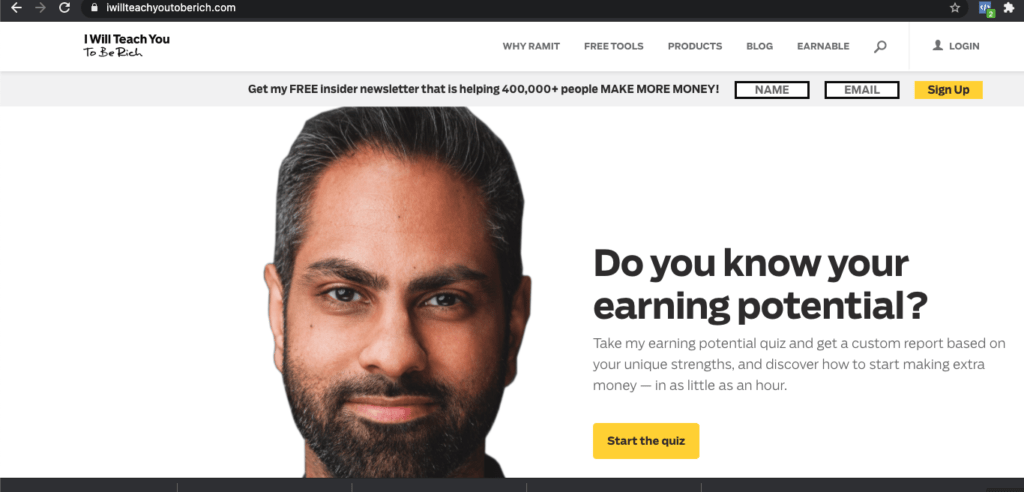
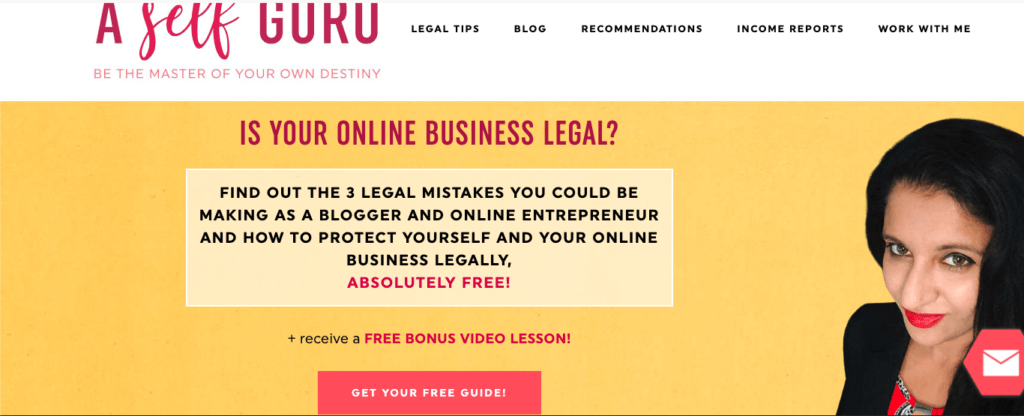
3. About Page to tell your story
About page is where you make a connection with your visitors and tell your story. This page is all about you, why you started your blog and what your blog is about.
A good About page contains:
- Who you are and Why you started a blog.
- Your background to gain some trust with your readers.
- Your struggles or any pain points you can relate your audience to.
- Your success story.
- A good call-to-action.
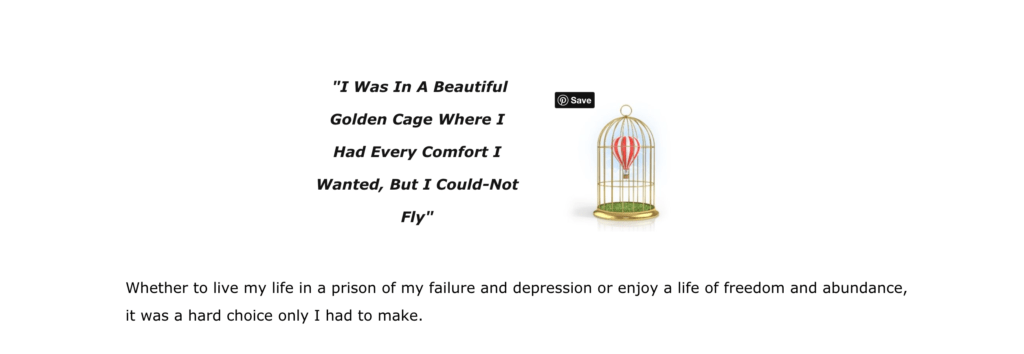
4. Legal Pages to Bulletproof your blog
Since you will be using cookies and earning money from your blog; it is important to have these pages to make your blog look legitimate.
Privacy policy page: To make your readers know what personal data will be collected from them and how it will be used, stored, and protected.
Disclaimer page: Let your readers know that your blog and its content is for educational or entertainment purposes only. This limit’s your legal liability.
Terms and conditions: It protects your blog from any copyright infringement, refund/exchange policy, dispute resolution, and protects you from legal action from any errors or omissions on your website.
Where to get these legal pages?
The best place to buy these legal pages would be from a lawyer. I would recommend buying these from a lawyer here in a bundle. You will get lawyer-made templates that will be easy to use. You just need to fill in some information relating to your business, and you will be legally protected forever.
Can you use free legal templates?
No, not a good idea. There is no way you can verify if those templates are made by any lawyer. And they might not be able to protect you from legal issues.
Can you copy legal pages from someone else’s?
Another bad idea! That would count as stealing and can put you in trouble. Lawyers who sell these legal templates also keep track of buyers and can easily find out if the page was bought from them or not.
Things to Remember: If you want to start a blog and make money from it, do it right the right way. Get your own templates prepared by a bar-certified lawyer. Having your own legal pages is better than facing any litigation.
Action Time: Take the first big step
- Pick up a short, easy to remember and a little broad domain name for your blog from Namecheap.
- Buy a reliable hosting plan to host your blog to make making; you can choose between Bluehost or Hostinger.
- Pick up a fully responsive theme for your blog, check reviews and demo to see if they match your requirements.
- Install the must-have plugins for your blog.
- Set up important pages.
To learn how to start a successful blog and make money can be overwhelming, but once you set the right foundation, nothing can stop you from having a profitable blog.
Step 5: Create Content
You’ve so far learned the technical setup of how to start a successful money making blog and have a functioning site inside of WordPress.
Now it is time to start cooking with the ingredients you have aka writing blog posts.
Write your first blog post
Writing the first blog post is always very exciting and especially hitting up the publish button. We might be thinking you will write and publish dozens of blog posts during the first month, but believe me, it is not easy as you think.
What to post first on a brand new website?
The first few posts of the blog should ideally be pillar posts or broad topics as we discussed earlier. These are usually evergreen topics about your niche that people can read over years.
Like, weight loss is a broad and evergreen topic, you can write a detailed pillar post on broad weight loss topics like “how to lose weight at home”. Then you can create subtopic posts like weight loss snacks, weight loss tips for moms, easy weight loss exercises for busy moms, and so on.
How long should your posts be?
Blog posts can be above 600 words, and according to blogging statistics, the optimal length of a blog post should be above 2400 words.
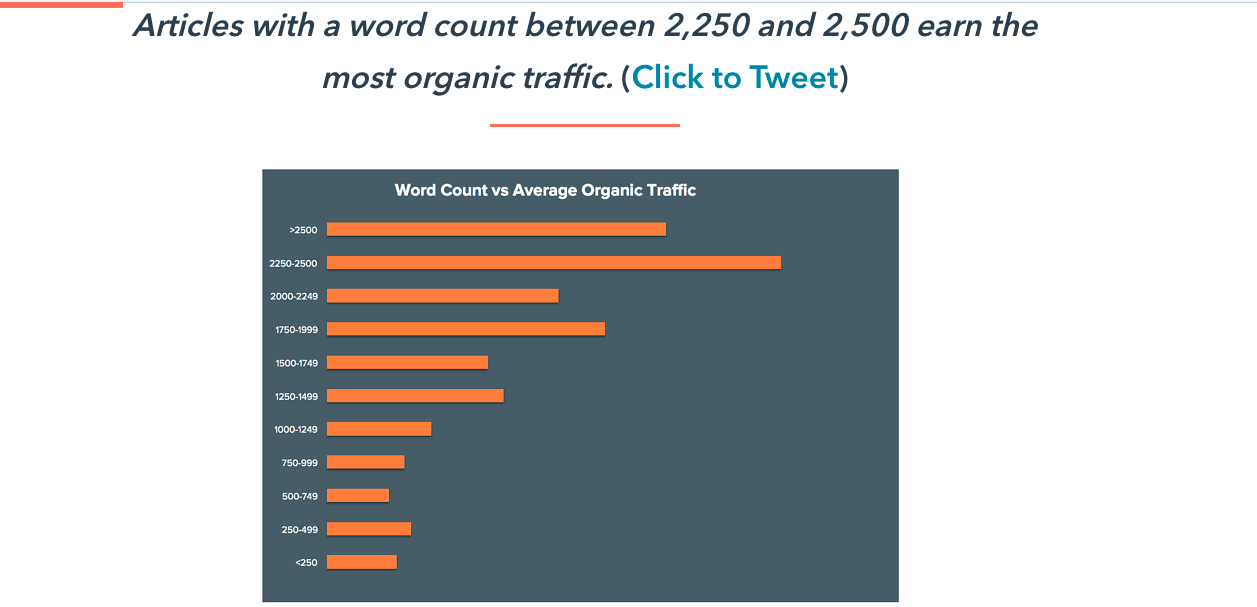
Pillar posts are usually big detailed posts with evergreen content with more than 3000 words.
How to determine the length of your posts?
The length of your blog post should depend upon the keyword you are targeting. Check the top pages targeting the same keyword. If they have detailed long posts you should also write a 10x better quality detailed post than them.
Wondering why you should write a 10x better post than them?
Because we are not just creating a blog, we are building up a profitable and successful blog. If we are not aiming to reach the top searches, then why are we troubling ourselves at the place?
You cannot just write anything and dream about printing dollars from it!
Are you wondering if you have to be a professional writer for your blog?
No, you don’t need to be a professional writer. Anyone can write, but to build a profitable blog and get paid for it, you should take care of a few things.
How to write like a professional writer even if you are not?
1) Write a detailed post taking care of user intent
Before writing any post, it is important to determine what the user is looking for and what he wants to read. It is called user intent.
User Intent: What he searches on the internet and what is relevant for his search
To determine this, we should know our ideal customer avatar based on our niche. Here is how you can find it:
My blog is about ________ and I want to help _________ to achieve/learn______.
Fill in the blanks to picture your ideal customer. Let’s discuss this with an example, suppose our niche is healthy food for families, and the keyword is “meal ideas for working moms.”
Here, our ideal audience is a mom who wants easy, quick recipes to make at home.
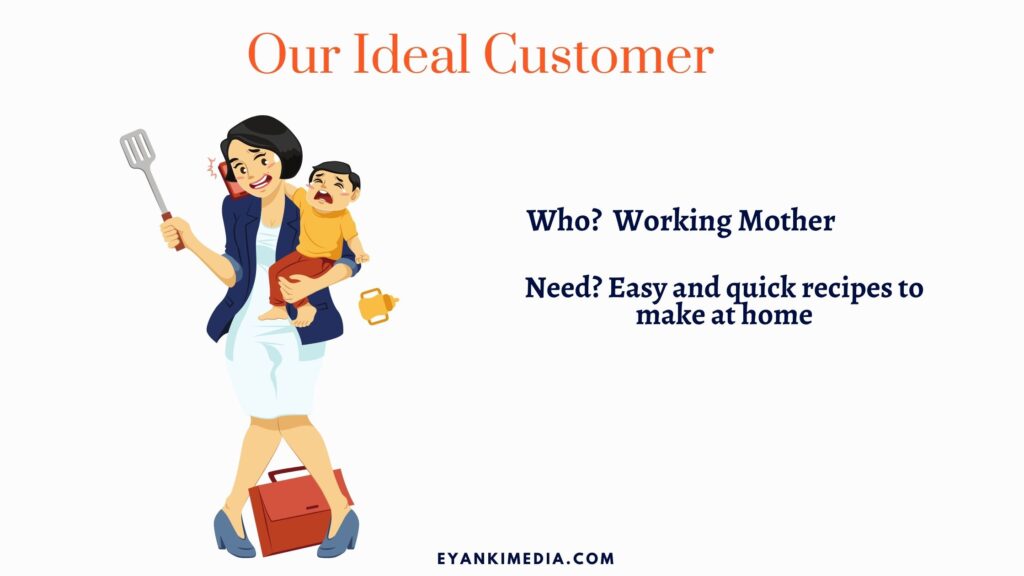
And this is what comes up in the search engine when she types in the query.
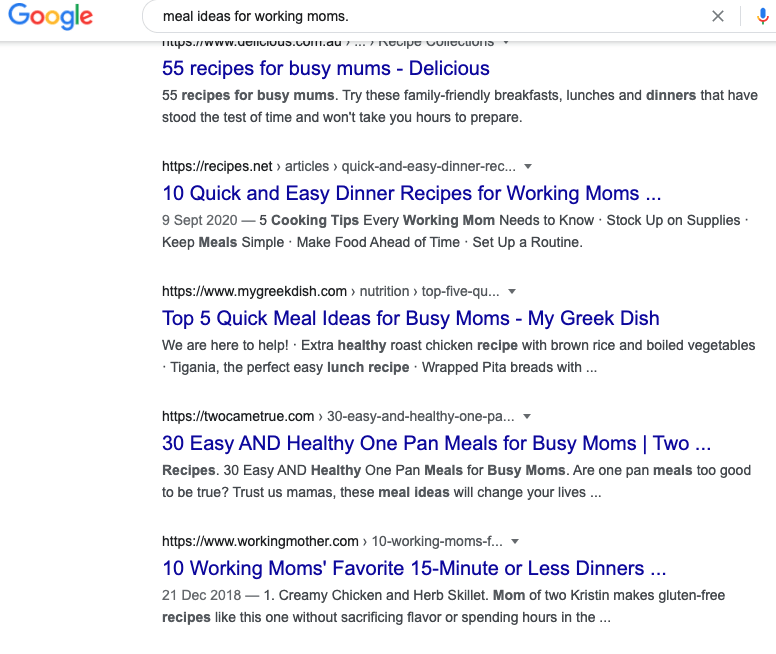
Google understands that working moms are busy, and they want quick and easy meal ideas for their kids and families. Thus, Google shows posts relevant to her query – Quick, Easy, and Healthy meal ideas to choose from.
What does this mean for you?
This means you should write a post about quick meal ideas, not about some time-consuming and tiring recipe.
Tip: Research the content of top pages to outline your content strategy and write your blog post.
2) Write an epic headline
A perfect blog post starts with the perfect headline. Headlines are as essential as writing a blog post.
According to copy blogger, on average, 8 out of 10 people will read headline copy, but only 2 out of 10 will read the rest.
You see, thousands of blogs get published each day, and if you want to get traffic to your website, you need an enticing and click-worthy headline.
Here is a simple formula to understand this:
Great headlines = More clicks = More traffic
This means writing great headlines is one of the best ways to be found on search engines, get clicks, and increase your traffic.
Let’s go back to our previous example, and look at the image below? Once Googles her query, which headline do you think she will click out of these two?
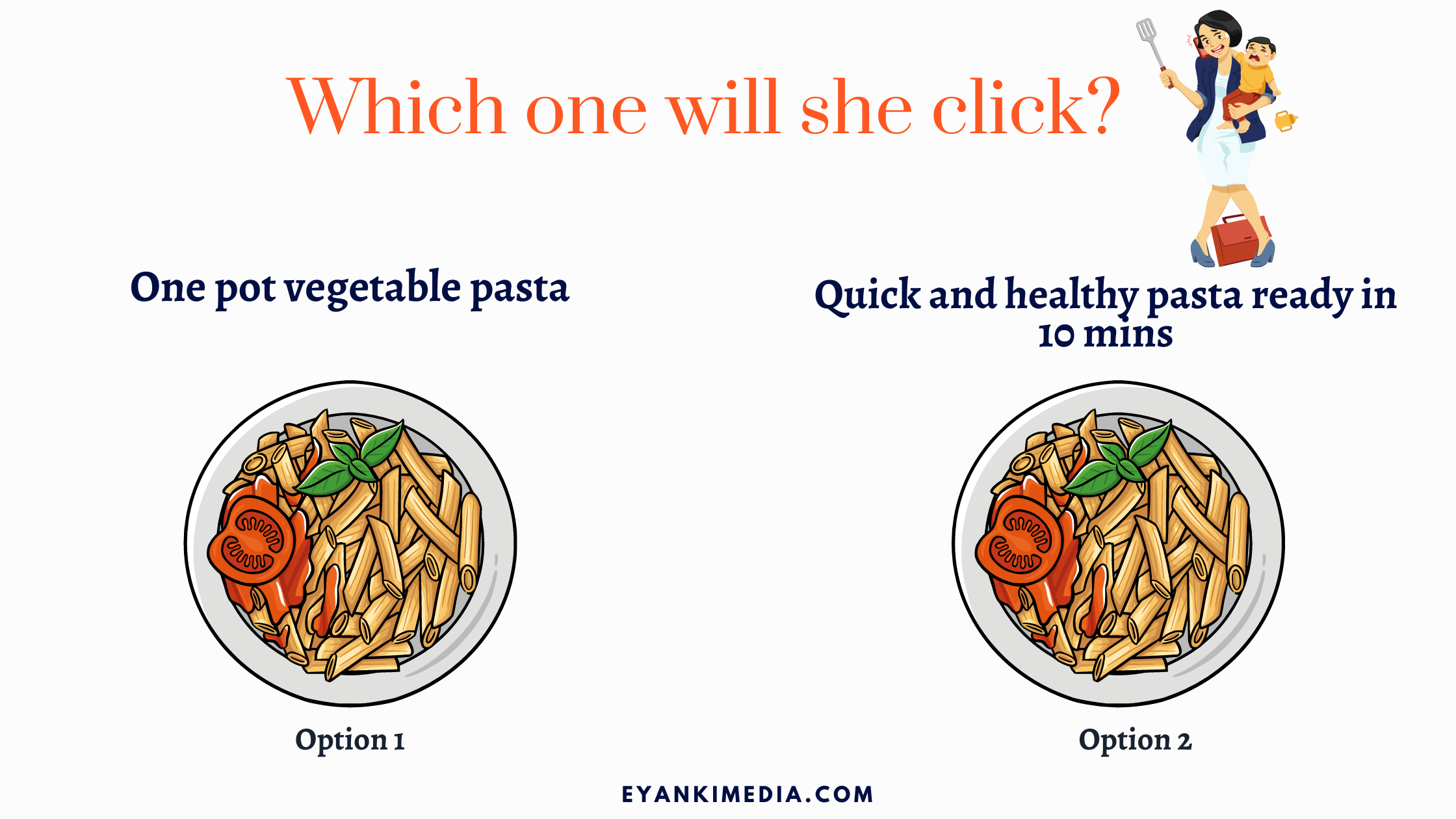
Isn’t the second headline option looks like calling her by name?
So how to write a headline that get clicks?
Use power words and emotions to hit the spot!
Use the simple mindset of your customer, “what is in it for me”?
It means invoking an emotion in your headlines to make the reader feel your title resonating to his search and click it.
Many factors increase the click-ability of your headlines. I recommend you to check this post to learn more about how to write better headlines.
Always write 5-10 headlines and test them using a headline analyzer. The more you write, the better it gets. Always keep practicing.
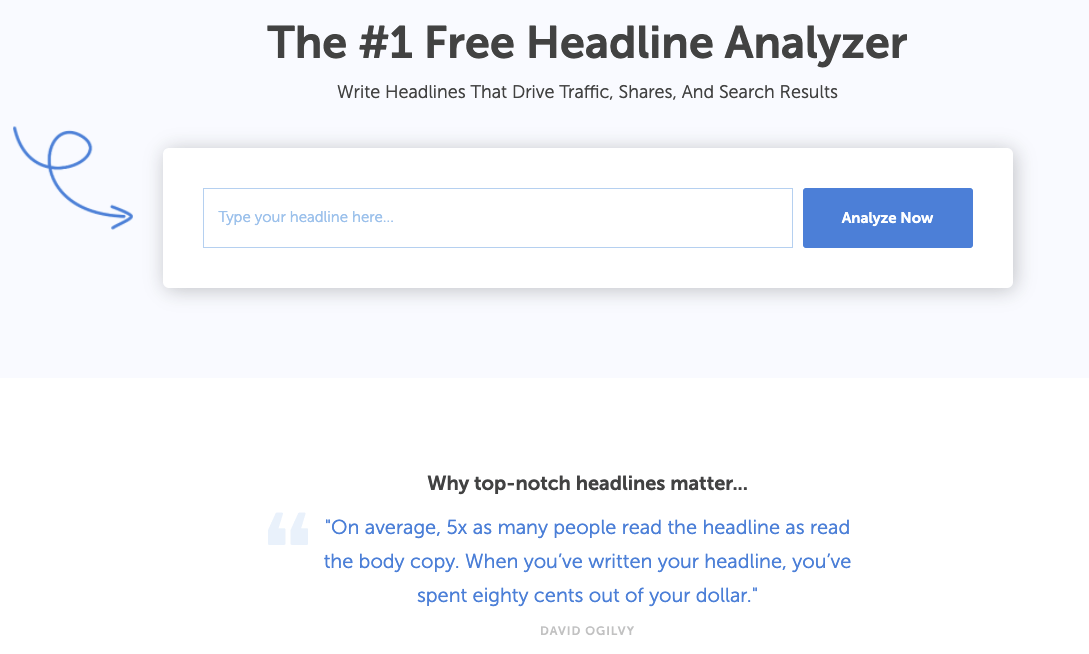
3) Write content with no grammatical errors
Many people underestimate the importance of checking spelling and grammar to make it error-free. Good grammar can help you communicate your message clearly, and you can make sure that people understand your message’s intent as well.
Too many errors not only make you look dumb but decreases the trust factor as well. If you want to make money with your blog, you need to build trust with your audience else no one will come back to your blog.
Luckily, creating an error-free blog post is much easier now with Grammarly, one of the most famous grammar checkers. And yes, it’s free too.
4) Structuring content to keep readers engaged
For this, please first read one of the below columns:
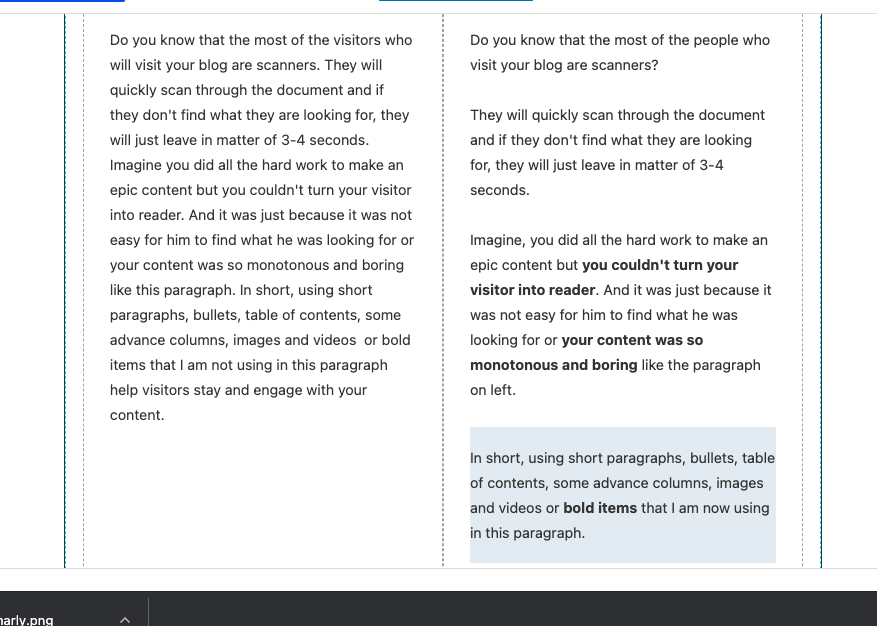
So which one out of these two will you prefer? Right one, right!
In case you have not read any of those columns, I am writing again for you.
Do you know that most of the people who visit your blog are scanners?
They will quickly scan through the document, and if they can not find what they are looking for, they will bounce back in a matter of 3-4 seconds
Imagine you did all the hard work to make epic content, but you couldn’t turn your visitor into a reader. And it was just because it was not easy for the visitor to find what he was looking for or your content was so monotonous and not engaging like the paragraph in the left column.
In short, using short paragraphs, bullets, a table of contents, some advanced columns, images, videos or bold items that I am now using in this paragraph.
These little add-ons help visitors stay and engage with your content.
And if you are wondering why I used a screenshot instead of adding text into the above columns, here is the reason:
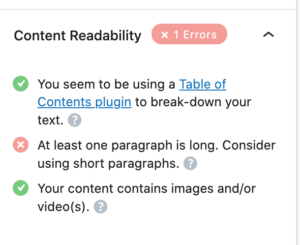
It is a content readability error populated on my Rankmath screen (SEO plugin we installed while setting up our blog) because of the long paragraph.
It implies that the structure of your content affects user experience and has some relationship with SEO.
5) On-page SEO so Google can love your content too
SEO is one big challenge many bloggers face, and I admit learning SEO can be overwhelming sometimes. But to start a blog and make money from it, SEO knowledge is a must.
Here we will discuss how to optimize your blog posts for SEO, also called On-page SEO with the keywords we found earlier.
Each blog post should focus on one main target keyword, and here are the rest of the fields where you should include your Keywords:
- Include the keyword in your blog’s permanent URL.
- Add your keyword in the title of your post.
- Add your keyword in the first or second paragraph of your post.
- Add it to your meta description in rank math.
- Include the main keyword inside one of your headings.
- Add keyword as alt text of your image.
- Add the keyword throughout your text. Keep Keyword density around 1-2%.*
*Keyword density is the percentage of time the main keyword appears in the text compared to the total number of words. Use keywords naturally and avoid stuffing.
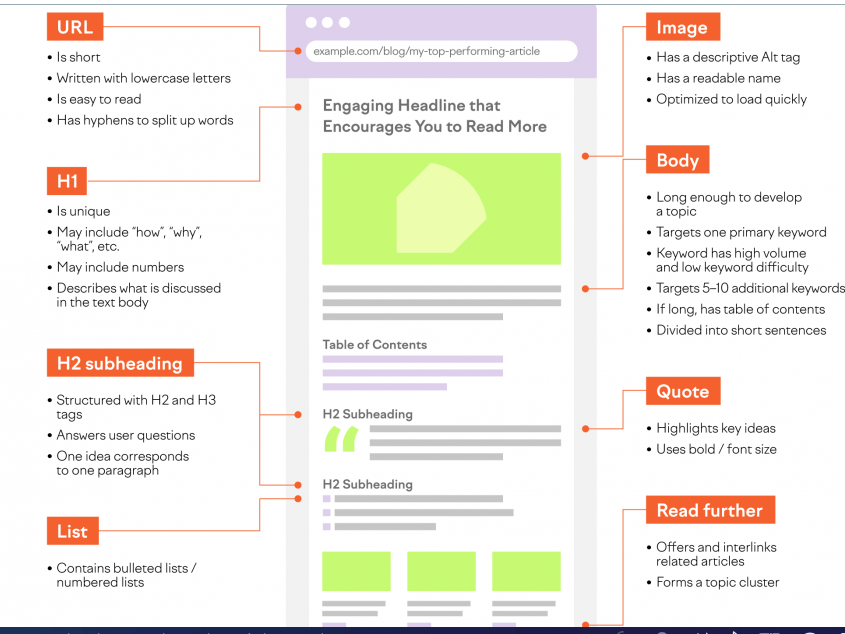
Additional Tips to improve your first time writing:
- Format your post and headings correctly. The title is H1 by default, while the rest of the headlines should be H2-H4 based on hierarchy. It helps google to understand your content structure.
- Break big paragraphs into small paragraphs (3-4 lines max).
- Use high-quality images and videos. Do not steal images from the internet. If you plan to use any image from any other website, give credit to the source. I use Canva for all my graphics and illustrations.
- Always proofread. You can use Hemingwayapp, an app that helps to write better and clearer.
You can write your posts on google docs or word documents. I prefer Google docs as they save your changes automatically every few seconds. I have completely lost one of my posts while using word documents as I am not so good at saving documents frequently.
If you are also like me, please do yourself a favor and use google docs only.
How to create WordPress blog posts?
Creating posts in your WordPress is very simple, hover over the posts section of your dashboard and select add new to create a post. It will open the default Gutenberg block editor like below to create your post.
Recommended reading: How to Use the New WordPress Block Editor (Gutenberg Tutorial).
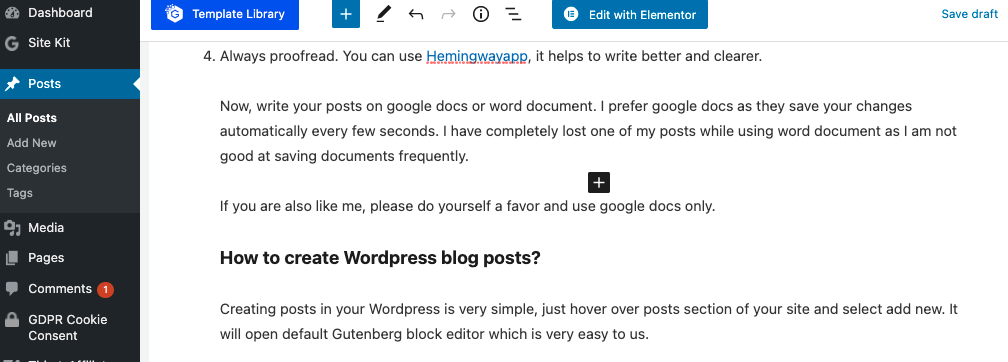
You can either write posts there or copy-paste your items. Once done, save your draft or hit publish.
If you have a large document with more than 3000 words, use Mammoth .docx converter plugin to directly upload your document to the editor.

Action Time: Create quality content
- Research top pages for your keywords and determine no. of words.
- Create in-depth high quality-content.
- Perform on-page SEO, use Rankmath to optimize your post.
- Proofread and check grammar.
- Make sure you have installed all plugins we discussed in the previous steps.
We have covered a lot on How to start a successful money-making blog, it is time to finally launch your blog.
Critical steps while launching a website
So you are finally launching your blog. I am sure you must be excited and tell everyone about your new venture. Well, not so fast.
There are several small yet important things to do to ensure the right start of your blog.
Set SEO friendly permalinks
Permalink (permanent link) is a web address of your blog post which is supposed to stay permanent. By default, the URL structure can be any of the following:
| Plain | https://eyankimedia.com/?p=123 |
|---|---|
| Day and name | https://eyankimedia.com/2021/02/13/sample-post/ |
| Month and name | https://eyankimedia.com/2021/02/sample-post/ |
| Numeric | https://eyankimedia.com/archives/123 |
These URLs are not SEO friendly, and you should change them to SEO beneficial URL structure like shown below. You can do this by navigating to permalinks under settings in your dashboard.
| Post name | https://eyankimedia.com/sample-post/ |
|---|
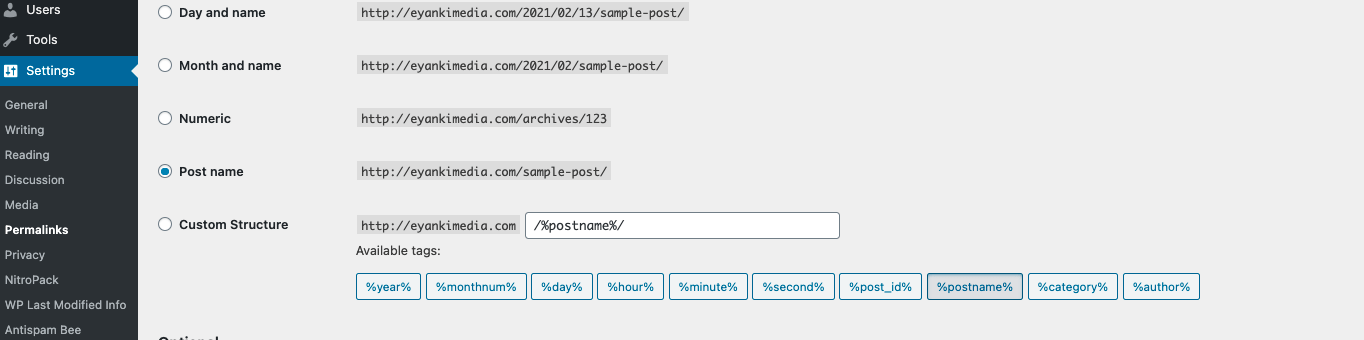
Check if your website is indexable
Imagine you launched your website, weeks passed and you still could not find yourself on Google! Even after typing in your website name!
And reason? You have marked your website invisible for search engines.
Therefore, before launching a website, navigate to settings in your WordPress dashboard and hover over reading. At the bottom, you will see a checkbox for search engine visibility; uncheck it if it is marked checked.
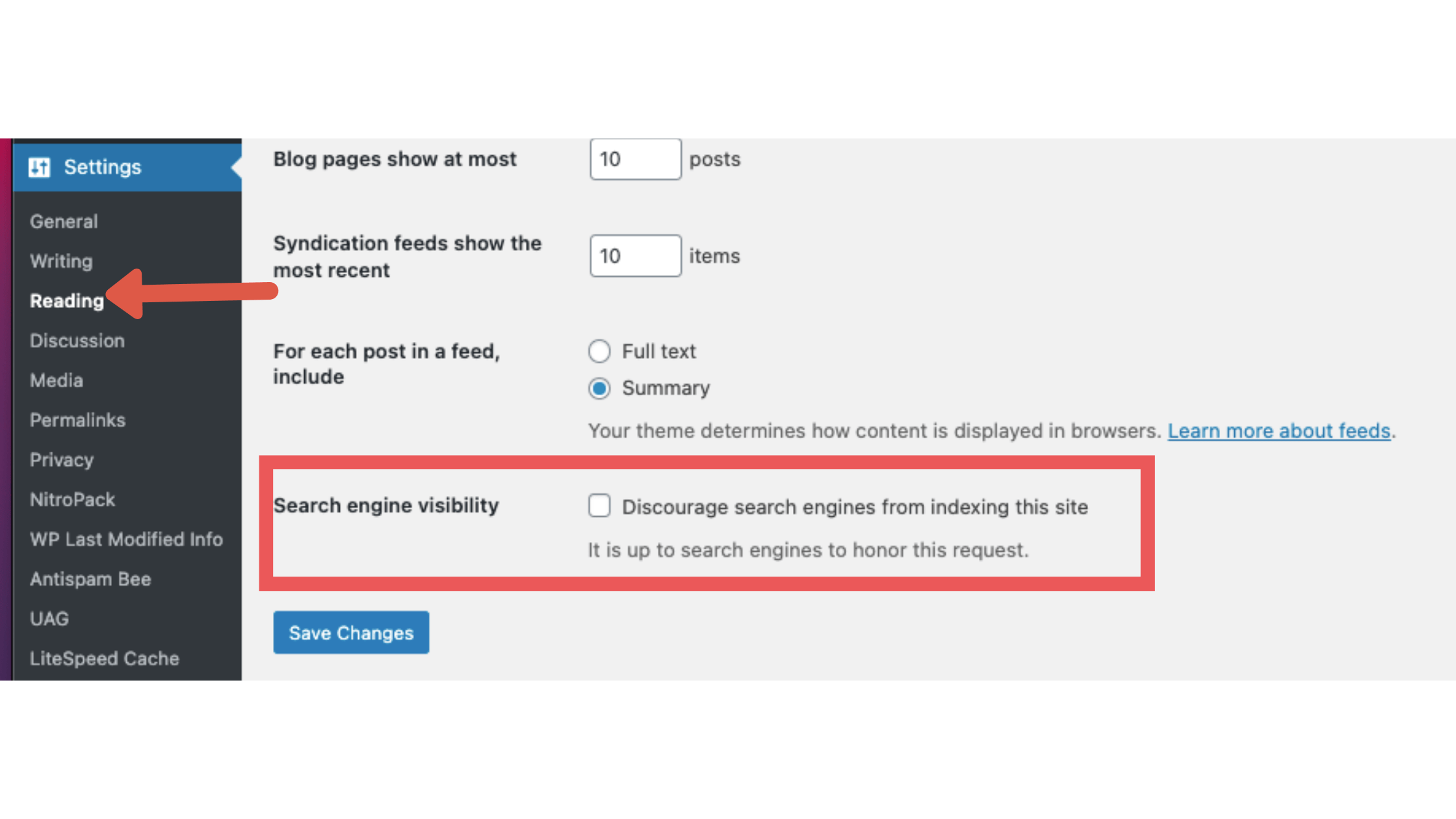
Tell Google you are here
After launching your website, the first thing is to tell Google, “Hey, Google I am here“ rather than saying, “Why doesn’t Google notice me?” after months of blogging.
Yes, there are chances that Google won’t ever notice your pages and posts that are very important to you. The best way to fix this is by submitting a map of your website called XML sitemap.
It acts as a map to tell search engines what content is available and how to reach it –SEJ
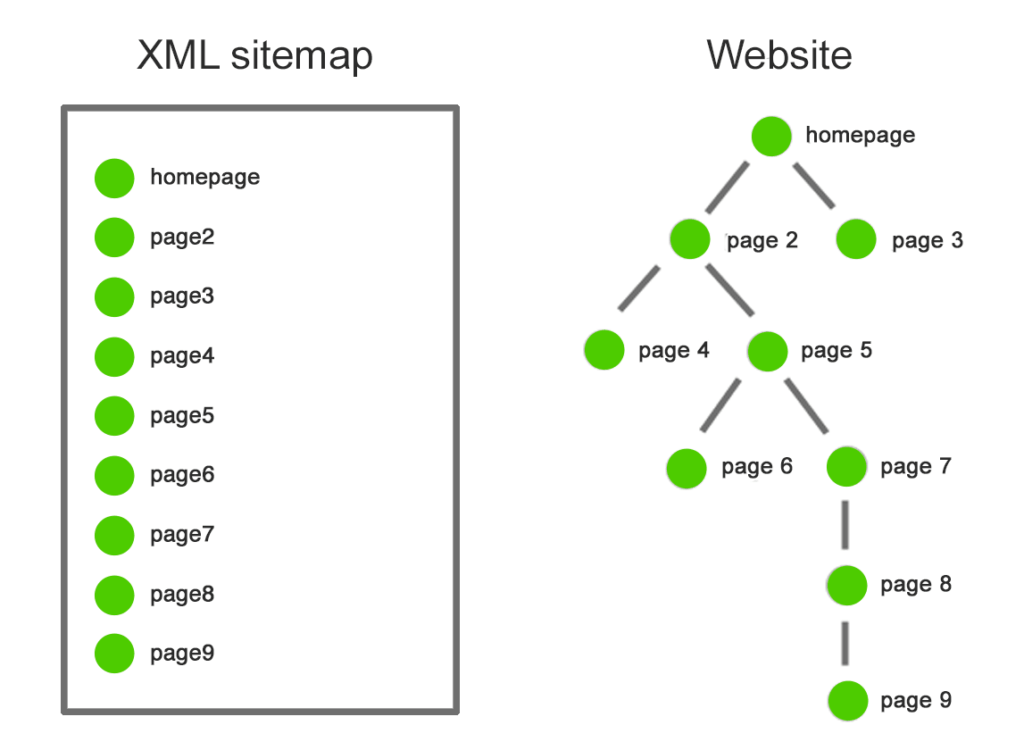
XML sitemaps make it easier for crawlers bots to read the content on your website and index its content. If you are using Rank math, follow this simple tutorial to learn more about submitting the site maps to search engines.
Integrate Google Analytics and Search Console
There is a famous quote by
It means that you can never know whether or not you are successful unless success is defined and tracked.
The same is with your blog. To ensure the profitability of your blog, it is important to keep a track of your blog traffic and visitor behavior.
For this, it is very essential to install you need to install Google Analytics. It’s super easy with the free MonsterInsights plugin or Sitekit plugin you have installed. You can do this step at the time of plugin installation or after launch.
First, create a new account at Google Analytics and create a new property with your blog URL (HTTPS version). Next, go to the Google Analytics settings in your analytical plugin and authenticate your Google account.
After this, the next step is to set your Google search console account. It is a powerful tool that monitors your website’s health and presence on Google.
If there is an issue with any post or page, it notifies us and recommends o fix the problem. Whenever you post a new article, add your URL to the Google search console to request fast indexing.
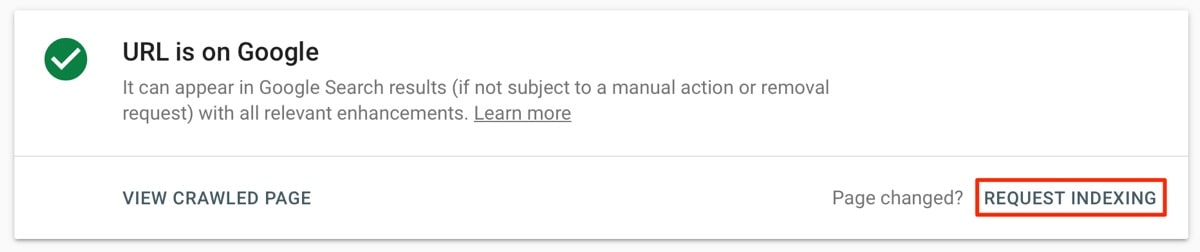
Step 6: How to Build a Profitable Blog – (plus Future Strategies)
So far in this blog post, we have discussed how you can start a blog to make money but now we will focus on how to build our blog into a successful blog and make money from it.
Just like Rome was not built in a day, creating a successful blog takes time and effort.
If you want to make money blogging, then starting a blog is not enough. You have to keep an eye on every aspect which matters in the success of a blog.
Aside from setting up a blog, there are a few essential things you have to take care of. Such as,
Set up a Content Calendar
Based on the goals you have for your blog, you have to set the editorial calendar. The Editorial Calendar should be clear enough to lead you towards your goals.
Moreover, you can make it more specific with the number of words, images you use, and time and date when you’re going to publish it. Additionally, you can add the interlinking pages and platforms you will use to share with your audience.
If you are more of a digital person, you can use two of the easiest and coolest tools of Google Excel and Calendar. In the excel sheet, you can mention the details of the task you have to do. Whereas in the calendar, you can mark your calendar with important dates of writing, posting, and sharing.
This way, you will be able to get prompt notifications that will help you to keep track of your performance.
If you want to increase your blog traffic, your strategy should have an effective plan for Social Sharing or Marketing.
Set a Content Marketing Strategy
It takes time for posts to rank on Google, and that too after writing a quality post and making consistent changes. Till then, you cannot expect people to find your posts and read your blog.
Therefore, one of the essential steps is to specify, or particularly you can say, design an effective Marketing Strategy for your blog.
Marketing strategy is a chamber that leads you towards a considerable audience. There are many points that you should have focused on. However, the only most crucial thing is consistency and patience.
So, your marketing strategy could be around the following channels,
- Email Marketing.
- Social Media Marketing.
- Marketing on Q&A Forums.
Let’s have a look at each of them.
Social Media Marketing
It is a useful trick to bring traffic to your new blog. Simply share it on social profiles. However, it is not that brilliant until you make yourself a brand or publish other useful resources too.
But it is still useful. Aside from this, you can add social share buttons in your blog so that your readers can share it with their circle.
Social media is one of the most powerful ways to bring traffic to your blog. On average, people spend at least 144 minutes a day on social media. If executed nicely, it can bring huge traffic to your blog.
But you cannot expect the same results from every platform.
Which social media will work for you depends on your niche because each platform has a different audience.
Let’s say; you write about SAAS products, then it would be smarter to promote your blog on Twitter or LinkedIn than on Pinterest.
Again, it boils down to finding your ideal customer avatar and finding out where he/she likes to hang.
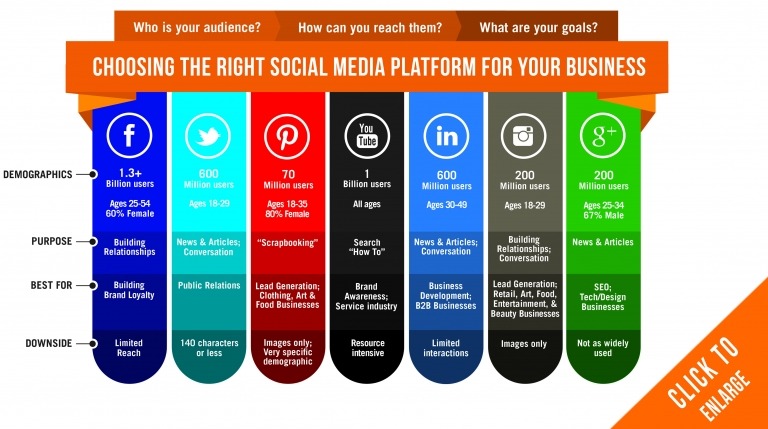
Sharing on social profiles seems very easy. But, practically it is not that brilliant idea until you make yourself a brand or publish other useful resources.
Aside from this, you can add social share buttons in your blog so that your readers can share it with their circle.
Email Marketing
Not having an email list is one of the worst mistakes many bloggers make and potentially lose a lot of profit.
If you talk in terms of ROI, email marketing has a huge 4200% ROI, which means for every one dollar spent you can expect $42 in return.

Why?
Because Your email list is one thing that is truly yours and can earn you good revenue if you nurture your leads effectively. Therefore, it is very important to start building up your list right from the start.
How to build an email list for your blog?
For email marketing, you can start right away as soon as you post your first blog. Embed a Newsletter sign-up form in the post and your homepage. You can also use push notifications. This way, you will build a list of readers who are interested in your blog.
But why would anyone give you his email address? Right?
One of the easiest ways to get emails from your visitors is by using ‘lead magnets’. Lead magnets are freebies(or opt-in bribe) that you can give away to your audience in exchange for the email address.
These lead magnets can be anything like checklists, cheat sheets, an email course, or a pdf about a topic relevant to your audience.
The most common lead magnets used by bloggers are content upgrades. Content upgrades are created specifically for a particular blog post or page. These are highly specific opt-in offers that will turn your blog into email list-building sales funnel.
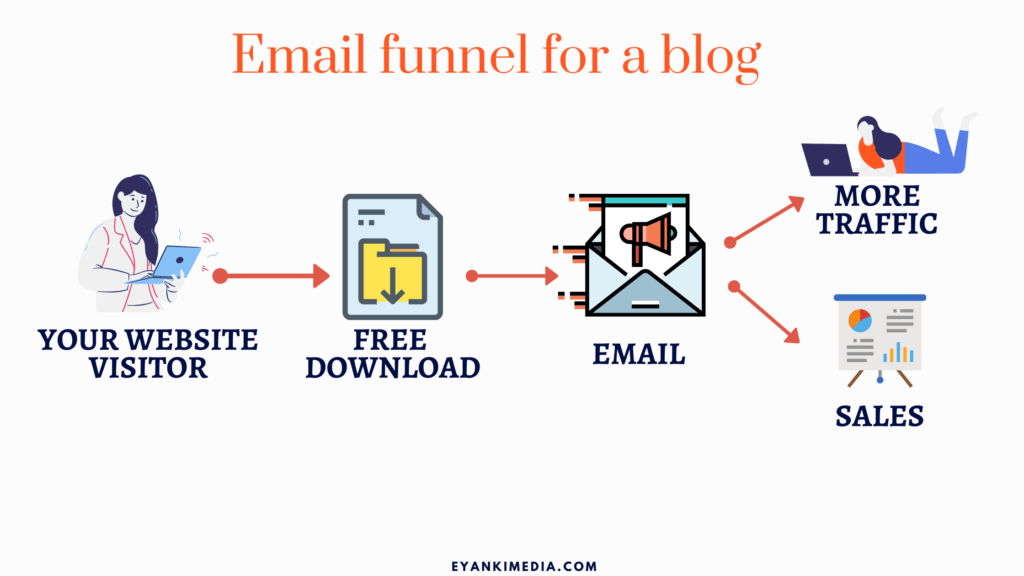
Like these are the few content upgrades I have been using in my post.

How to create lead magnets/content upgrades?
Before creating any lead magnet, make sure it is worth the value. Don’t just try to give anything that you feel is useless to you and you would like to get rid of it.
Once you have decided what you are using for the lead magnet, you can design it via Canva. I make all my lead magnets and graphics with Canva and it is pretty easy and free to use.
Which email marketing tool should you use?
As a beginner, you can use any of the free email marketing tools which give you 1000-2000 free subscribers. Once you have enough email subscribers you can switch to paid plans. I have used free Mail-chimp in past to deliver my lead magnets but it allows only one type of audience.
Suppose you run a food blog with a variety of recipe types. With Converkit, you can tag your audience according to their preferences and send them customized recipes and offers.
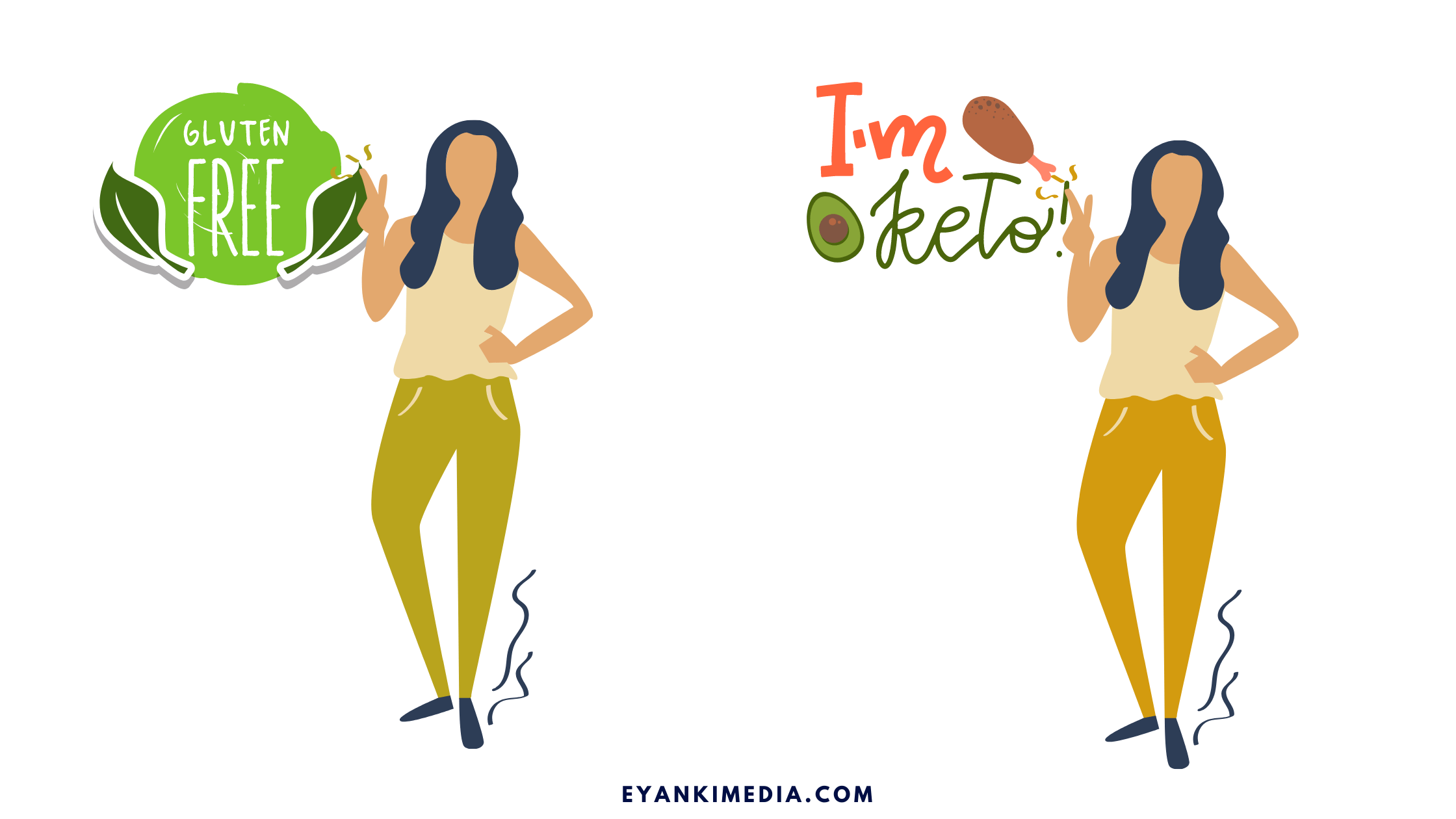
Therefore I would suggest going for ConvertKit. With Convertkit you can also make landing pages, sequences, and tag-based on their clicks.
Once you have your list ready, you can reach out to them to let them know that you have added something unique for them whenever you publish a post. It will bring traffic to your blog, along with building a trustworthy relationship with your audience.
Q&A Forums
Question and Answer Forums are another great option to direct traffic to your blog. There is a vast majority of such platforms that remain online. It gives a green signal that you can try to direct traffic from there.
All you have to do is to search for a relevant question that matches your blog topic.
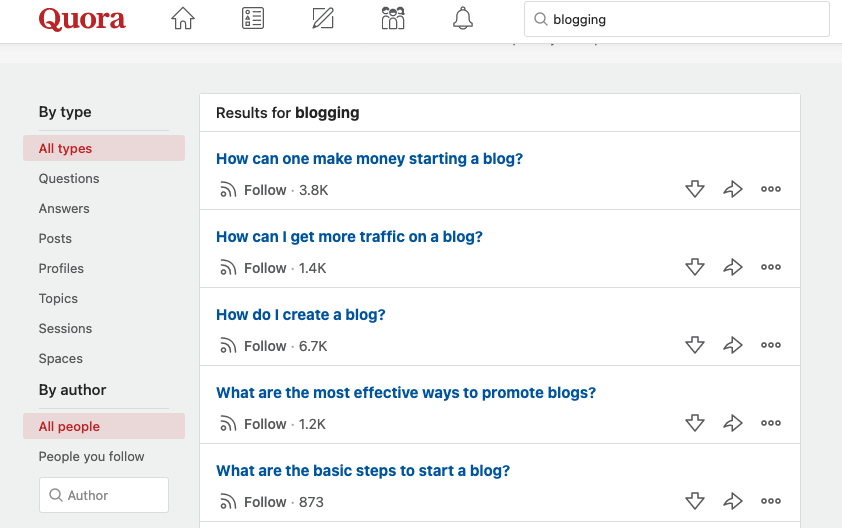
Understand the question and provide a detail-oriented valuable answer with a reference link to your blog post.
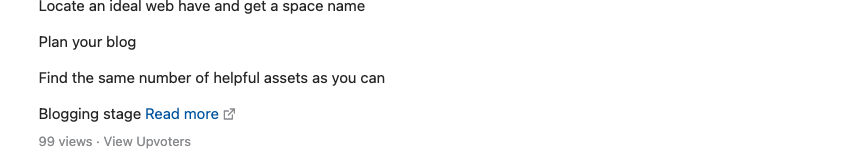
This way, whoever reads your answer, will definitely visit your blog to see the resources. But you should avoid spamming around with your blog link.
Moreover, post about other things to provide value on the forum and stay active on it. Otherwise, you won’t get any lead from the Forum. Two of the most popular forums are Quora and Reddit.
Important Blog Strategies to Build a Successful Blog
Optimize The Content On Your Blog.
Make sure that whenever you post a blog, you optimize it for better rankings on the search queries. Many factors matter in this regard, including
- Heading Hierarchy [H1, H2, H3, and so on]
- Use of Keywords and Semantic.
- Optimization for the featured snippet.
Update the Content
Updating and re-sharing your old content with your audience helps you in driving more traffic to your blog. I suggest updating your blog’s content every three months. If not, then you should do it at least twice a year.
The only factor that you have to prove yourself among your competitors is the INFORMATION you provide. So, do not leave any chance for your competitors. Plus, according to MOZ, your fresh content score decreases with time and Google knows that.
Updating content can improve content freshness score and website performance on search engines.
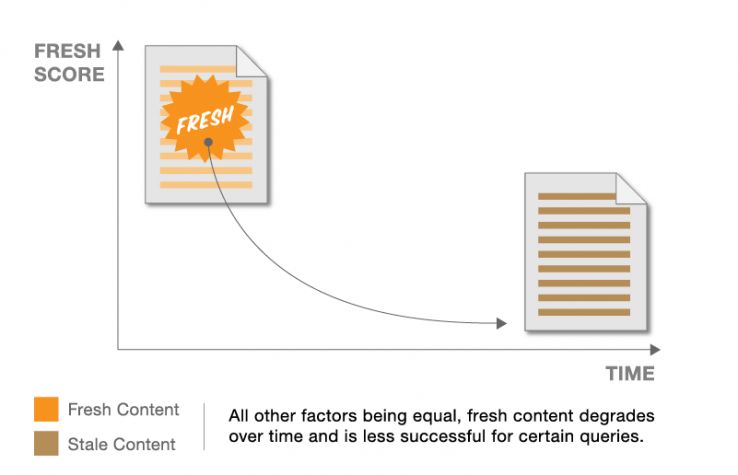
Keep an eye over analytics
While performing all these tasks, keep an eye over the analytics to see your blog’s performance in the form of data. Google Analytics will show you the results of your blog’s performance, audience, and how it performs on the search engine.
Maintain Quality
To have a unique space in the cyber world, you have to maintain quality. Blogging will bring outclass results if you consider quality over quantity. You can publish a post per week, but make sure it provides something new, different, and actionable than others.
Think about serving brilliant content to your audience rather than serving them with lots of content containing nothing special. It will help you in building a sustainable profile in the cyber world.
Stay Updated
Blogging needs many skills at once. Being one of the bloggers, I expect you to be a lifelong learner who always seeks new things about the niche you are working in. So as soon as you learn something new, practice it shares it with your audience.
If you keep updating your blog with useful and insightful content, you will be more trustworthy among your audience than others. Learn, practice, improve, and share with your audience so that they can get benefit from it.
Blogs to follow to keep yourself updated with Blogging and SEO:
Free certification and courses: Semrush Academy, Semrush SEO Toolkit course
Work on Getting Backlinks
Backlinks are another one of the most critical factors that affect the organic search rankings on search engines. Blogs with a high number of Backlinks tend to have better rankings than those who don’t.
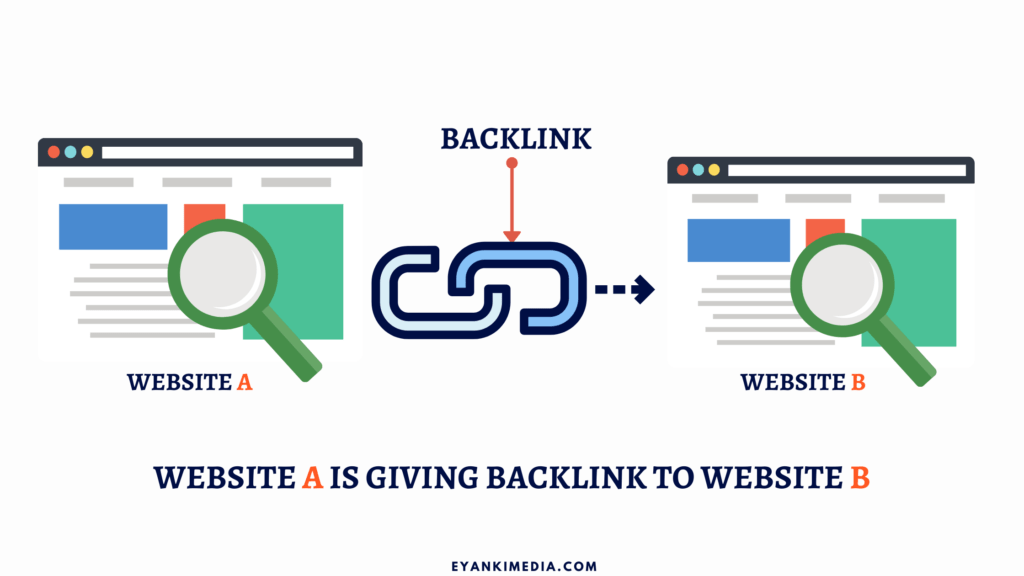
Backlink serves as a vote from someone else’s website to you, indicating that the blog is an authoritative blog. Google said that Backlinks are one of the three most important ranking factors. So, I’d suggest you work hard on backlinks as well.
How to get good backlinks for your blog
The best ways to generate backlinks are:
Create Linkable Content: Create quality content with images, infographics, and statistics so people can naturally link to your website.
Guest post: Write a post on someone else’s blog and link it back to your blog.
Use Haro: Haro stands for Help A Reporter Out. It is a very popular service for journalists to seek contributions from experts on any particular topic. Haro sends daily emails with queries from journalists. If you have an expert opinion on any query asked, you can send your pitch to the reporter via email. Once your pitch is selected, you can get a backlink.
Collaborate: The best way to get links is to collaborate with fellow bloggers in your niche. You can exchange guest post links or participate in round-up posts.
Invest in learning and Improving
Although this post will help you get started with your blog it is just a stepping stone. To take your blog to the next level it is important to learn the exact strategies from experienced bloggers where you might be lacking.
There are two choices here. One is to keep doing things the same way: make little money now by blogging and getting paid over 10 years later. The second is to invest some time and money to learn how to earn more money from your blog. You will get back what you invest in a few months rather than waiting for 10 years.
When coming to choosing which course should you choose, there is only one answer: You can’t fit all your feet in a shoe. Every course offers something unique, you need to choose it based on your needs or shortcomings. And believe me, it would be a very small price to pay for the future success of your blog.
And here comes a list of all resources I bought or are in my bucket list and do recommend them based on their USP or their success rates. I came to this list after a lot of research and reading reviews. These are worth checking out and super affordable
PINTERESTING STRATEGIES by Carly: For anyone looking for tips on how to make the best use of Pinterest, Carly has this exceptional course.
There are insights and techniques that have helped many bloggers skyrocket their Pinterest growth and her pin subscription is a lifesaver for many bloggers.
Her strategy can be used as you learn more about using the platform with an in-depth understanding of how to make Pinterest work for you.
Traffic Transformation Guide by Lena: It is a comprehensive e-book by Lena in which Lena shares her secrets to getting more traffic and pageviews to get into a better ad network. Traffic Transformation will teach you what simple tweaks can do for an upsurge in web traffic, and how it relates to the larger goal of getting more people reading your blog content.
**She also offers a free mini preview copy of the main book so you can see how valuable her insight is before ordering.
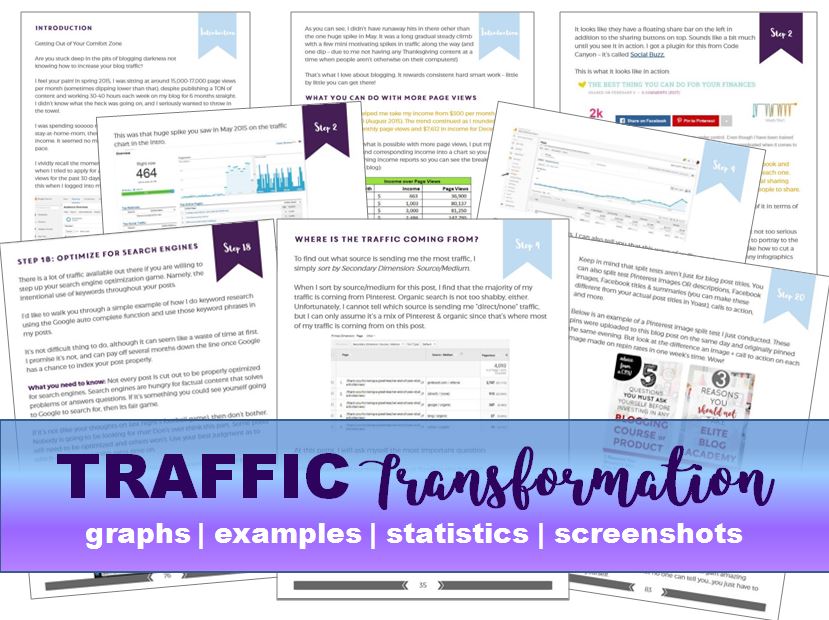
AFFILIATE MARKETING FOR BLOGGERS: This course is to turbo-boost your affiliate sales with blog posts. It’s not just any old marketing courses but it guides you on how to convert visitors into paying customers through blogging and emailing. This course is best for people who are not able to convert their visitors or have a hard time making good affiliate sales.
Step 7: Monetize your Blog
After so long, we are on the step to define the sources we are going to use to make money online.
There are many incredible ways that you can use to monetize your blog for better earnings. However, not all of them are cool enough to help you.
There are two types of monetization sources that you can use to make money online.
- Affiliate Marketing
- Paid Ads
- Selling digital products
- Paid/sponsored posts
- Selling your services
- Flipping websites
1. Affiliate Marketing
It is related to selling and promoting someone else’s product on your blog to earn a commission on every successful purchase.

For new blogs, I think it is a brilliant way to make money online. You can join the Affiliate Programs of the best products in your niche and start promoting them on your blog with a BUY NOW button embedded with your affiliate link.
So, as soon as they made a successful purchase from your link, you will get a lucrative commission.
Few common affiliate programs I like are Shareasale, Fiverr, Groovefunnels, Semrush, and Tailwind.
Affiliate Marketing is the right choice for blog monetization because it doesn’t harm your site. Moreover, it will enrich your calendar with many topics that you can use to write a review.
2. Paid Ads.
Paid Ads are the second most helpful way to monetize your blog. There are many paid ads or advertisement companies offering lucrative revenue per thousand visitors. However, not all of them are worth trying.
The most common Ad used networks are
- Google Adsense: Very common, No minimum traffic requirement.
- Mediavine: Traffic requirement 50000 pageviews/month
- Adthrive: Traffic requirement 10,0000 pageviews/month.
Sometimes these ad networks can affect your website seed so make sure you have a fast theme, a caching plugin, and an image compressor plugin in place.
I do not suggest you immediately start displaying ads on your blog. Because it will only pay you per thousand unique visitors. As for a new blog, it will take time to get your first thousand honest readers.
For more details, read this post on how to make money with a blog: 5 Fail proof ways for beginners
Now How to be a blogger and make money
We have come to the end of this post but your journey to build a successful money-making blog has just started.
Starting a blog is one of the best things that I did to make money online. It is not a costly and tricky process to establish your blog on the web. However, it will be easy only if you follow the right strategy and the right steps.
Moreover, blogging needs patience and consistency more than anything. So, if you start your blog, you should take it seriously and work on it daily. You have to be patient if your blog takes too long to get your desired results.
Successful bloggers are those who did-not not quit and waited hard for the fruit plucking season.
I know it is a lot to grasp and you can easily get overwhelmed. You can save this post for later to come back and read again.
Blogging is like taking small steps in one direction consistently and if you do so, you will definitely succeed.
We are not taught about blogging as a career in our schools, as far as I know. Most bloggers became super bloggers with lots of learning, failing and experience.
I am telling you this because I want you to believe that you can also start a blog and get paid for your efforts.
Just believe in yourself and follow your dreams.
Since blogging is such a vast and continuously growing topic that no single guide can fully cover this topic. This guide was just a small effort to help you get started with your blog and make money from it.
To keep it resourceful for all readers, I will keep updating this post as and when required. For this, I need your feedback and suggestions:
- What did you you like the most in this blog post?
- What would you like me to add in this post?
Also, follow this guide to start your blog and turn it into a side hustle. If you have any queries, comment below or contact me via email. I’d be more than grateful to help you with this.
Recommended Reading
Do not forget to share it with your circle to increase the profit of their passive income columns.
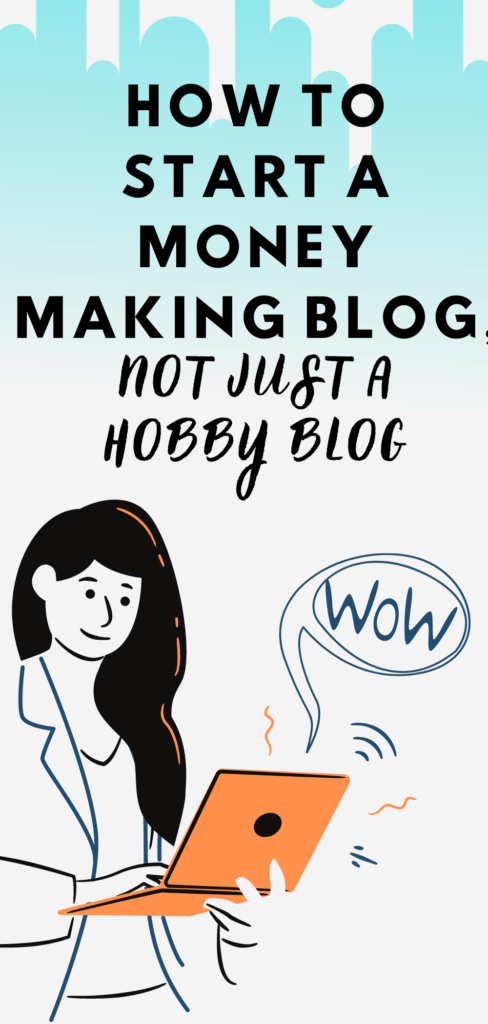



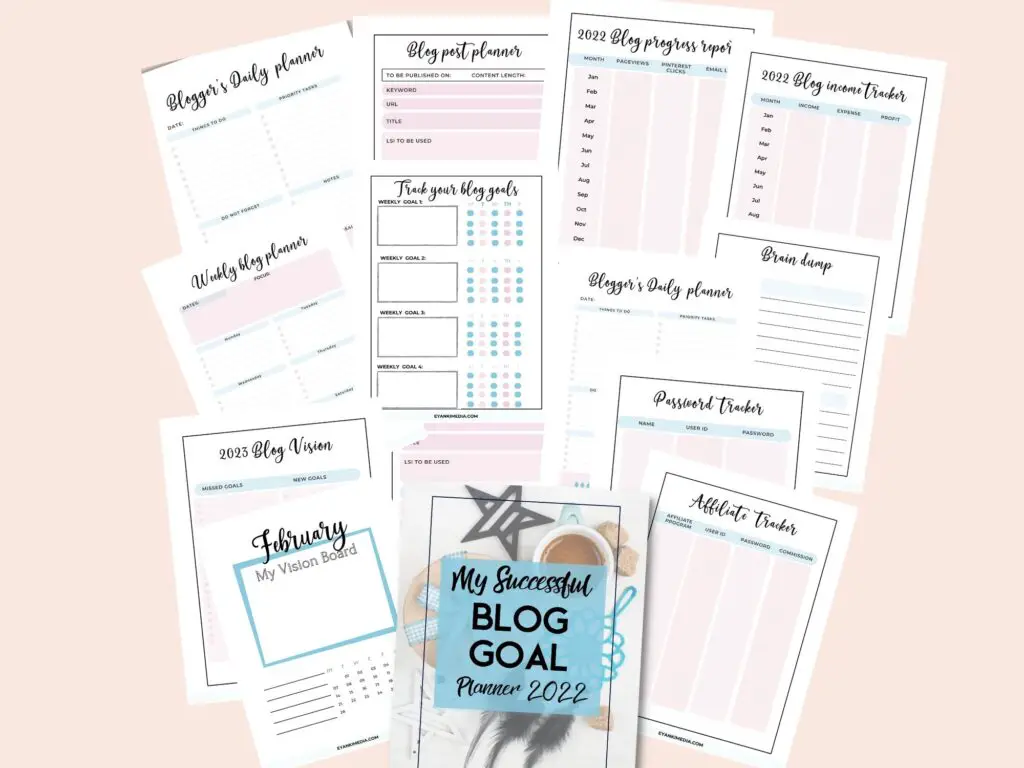


Oh wow! What a comprehensive post about blogging! Very useful information, thank you for sharing!
Thanks Kate, I am glad you found it useful.
I love this article! Very nicely outlined and structured! Wished I had this when I started out!
Thanks Mimmie! Best of luck..
I love this article! Very comprehensive and detailed, all in one place. Definitely bookmarking for future references.
Wow I wish I had this article when I first started out. You’ve detailed everything so well and it’s very easy to understand.
Thanks Louise:-)
Great read and a very detailed article. Setting goals for your blog is really very important
Wow! What a comprehensive article! I wish I had this before I started blogging, as I’ve made a lot of mistakes. Thank you so much for taking the time to post this and for sharing.
Thanks Chris, I made mistakes too. I guess it’s a part of growing. Good luck.
Great post on starting a blog, and so thorough! Thanks for sharing:)
Thanks! Appreciate your comment.
Wow, this is such a thorough and informative article! I’ve learned a few new things from this post that I believe will improve my website. Thanks for sharing all this helpful information!
Thanks Miranda, I am so happy to know that. Blogging is constant learning, new tweaks every now and then to make a blog successful.
This was such an in-depth and comprehensive post. It can be quite hard to start making an income as a beginning blogger. Thanks for sharing these goodies!
Thanks Desiree. I am glad you liked it.
Wow this was SO detailed and helpful!!! It took me a long time to really find my niche but once I did – everything started to work itself out. Such a big mess before that haha!! Thanks so much for this – will save it to use many times I’m sure!!
Thanks, Danielle, Yes finding a profitable niche is the first and the most crucial part. Once you do it the right way, everything next works out smoothly.
Thank you for this thorough post on creating a profitable blog. I will be able to reference the sections on ads and affiliate marketing.
Thanks Kimberlie:)
Wow this is such a comprehensive post with so much value! Thank you so much for sharing all these aspects to look at!
Very informative and thorough article! 🙂
Thanks Nina
Good post!
This post truly has all the information anyone could ever want about a blog! Great post, I can see all the time you put into it.
Thanks Tyanne. Yes, it took good time but I really wanted to create a good one.
Speaking of which, time to get back to work on those guest posts…after I go read the link about promoting your content
Best of luck!
Very well presented. Every quote was awesome and thanks for sharing the content. Keep sharing and keep motivating others.